Whether your client has just started working with you or they have been with you for years, doing a competitive analysis can give you key insights into the channels driving traffic and revenue for other businesses in your client's industry. By looking at the competitive landscape, you can better understand potential gaps in your current marketing strategy and consider other ways to help grow your client's business.
In this article, we look at the five steps to a successful online competitive analysis for any ecommerce business. We’ll be using tools like Ahrefs, Moz, and SEMRush to both identify competitors and then gain insights and action items from their data.
1. Understand your client's goals
Using women’s fashion company as an example, we sat down and talked with one particular company about their goals and what their priorities were. We learned that their women’s shoes brought in 80 percent of their revenue. That meant we had a much clearer direction of who we needed to potentially look at for competitors in the women’s fashion space. Now we could focus in on those companies that had a similar focus on shoes to see what is working for them and where there are holes in the market that we could fill.
You might also like: Facebook Marketing: Six Steps to Auditing Low Performing Facebook Ads.
2. Identify your client's competitors
Competition in the digital space is increasing at a rapid rate for almost every industry, and it’s for a reason we can all agree is good: more people are buying online. Online buying is expected to hit $4 trillion dollars by 2020, a huge increase from where we were ten or even five years ago. Whether your client sells in emerging markets, like athleisure and shapewear, or in long-standing categories, like outdoor gear, competition is fierce. Retaining consumers can be extremely challenging as new options enter the market daily.
How do you even begin to determine a client’s competitors in your analysis? We recommend starting by determining the channels that are driving growth or have the ability to drive growth over the next twelve months.
Once you’ve identified your channels, it’s time to dig in to find your client’s competitors. Below, we look at how to use digital tools to learn all about them.
"Competition in the digital space is increasing at a rapid rate for almost every industry, and it’s for a reason we can all agree is good: more people are buying online."
Organic and paid search competitive analysis
When comparing your client’s website to potential competition, it’s important to look at two of the biggest drivers of traffic: organic and paid search. Below, we look at how to dig into both of these areas to identify your client’s main competition.
Identifying organic search competitors
If done right, organic search can be a huge source of traffic and revenue for your client’s ecommerce site, since Google processes at least 2 trilion searches per year. The first step in performing a successful competitive analysis in search is recognizing the size and impact of your client’s business.
"Instead of focusing on massive retailers, spend time looking at competitors that are within reach of your clients, or those who have the potential to show growth in a twelve month timeframe."
Hypothetically, let’s say your client has just opened their women’s fashion ecommerce store two months ago. It’s important to recognize that they’re not going to be on the same level as Macy’s. So listing Macy’s as a competitor will not provide realistic data or information for your client at this moment in time.
Take a look below at the search results for ‘women’s booties.’ All the top results are recognizable stores that have been around for decades. It’s not a realistic goal for your client’s new store to outrank any of them.
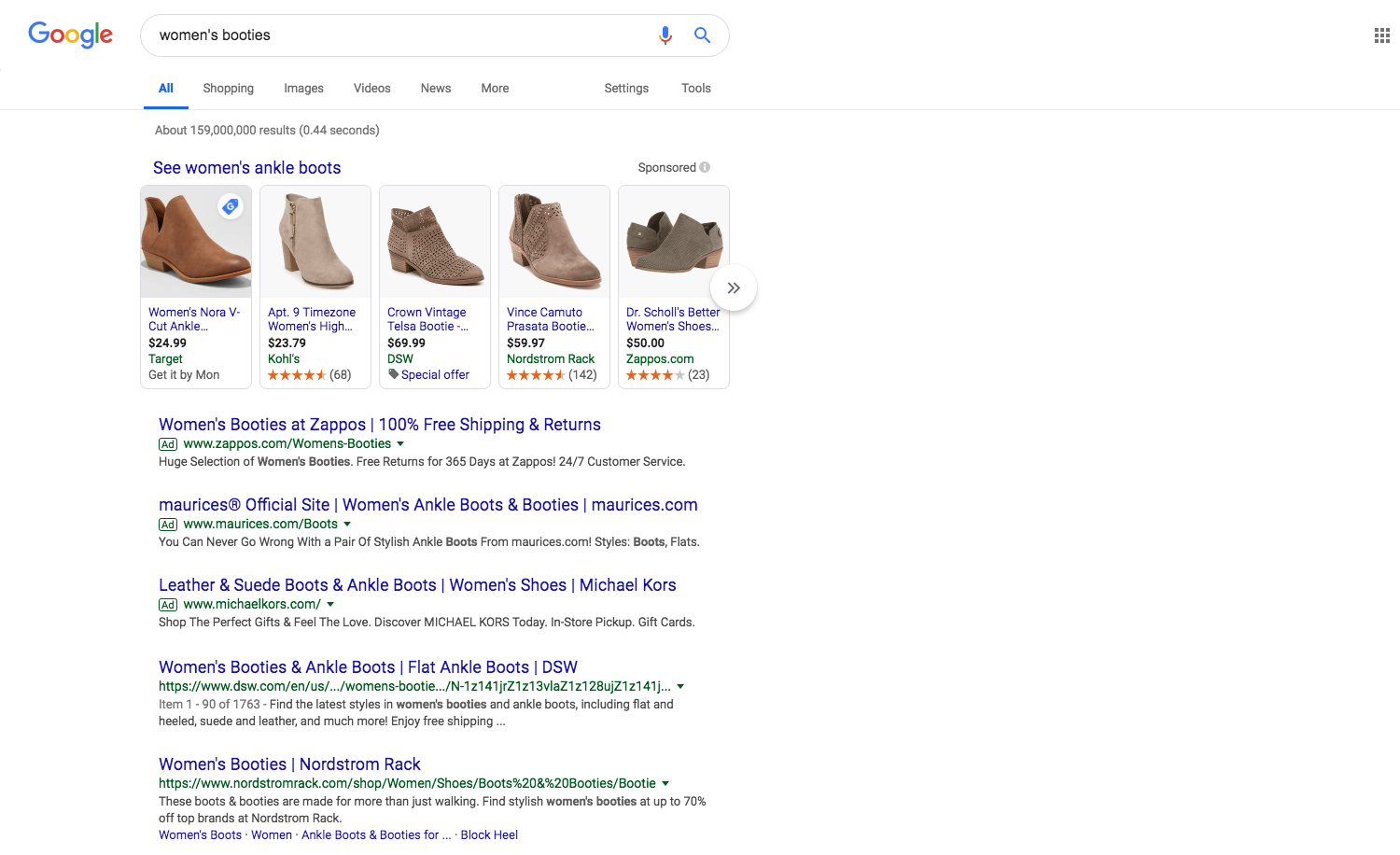
Below, we pulled some information from SEMrush and Ahrefs about some of these bigger competitors compared to our smaller client, and the numbers aren’t even close. That’s a good indication these stores are not who you should be comparing with your client—trying to compete against these businesses in organic search for competitive terms like ‘women’s booties’ will be nearly impossible
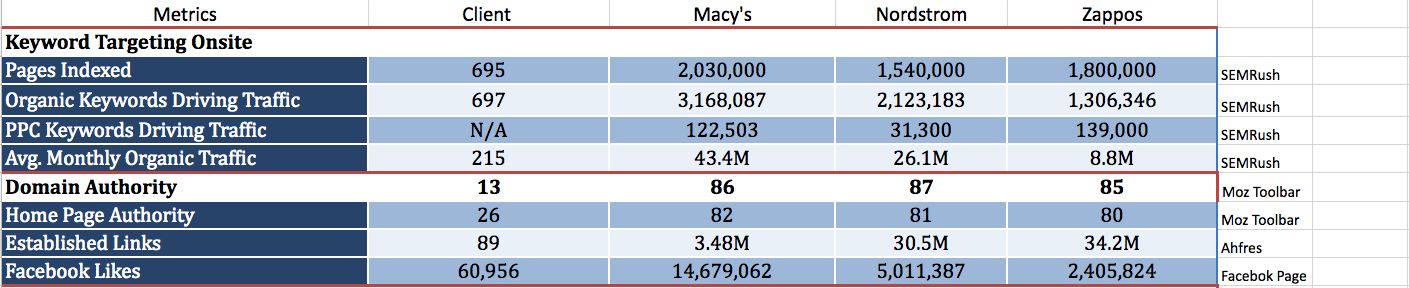
Instead of focusing on massive retailers, spend time looking at competitors that are within reach of your clients, or those who have the potential to show growth in a twelve month timeframe.
In order to quickly do so, you can use various tools like SEMRush, SpyFu, Ahrefs, SimilarWeb, or numerous other tools for finding closely related sites.
In the example below, we use SEMrush’s paid account to pull up some more relevant competition.
Run a search for your client’s domain name. It will show you a quick glance of their competitors, along with a competitive positioning map:
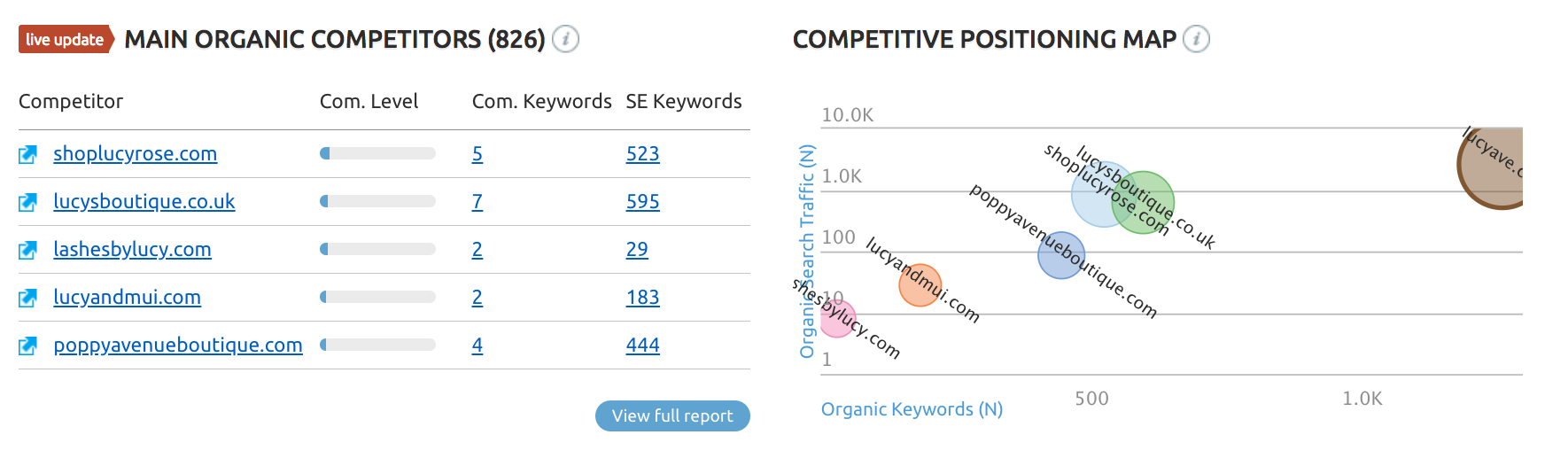
By viewing the full report for organic competitors, you can get a massive list of sites that rank for similar terms:
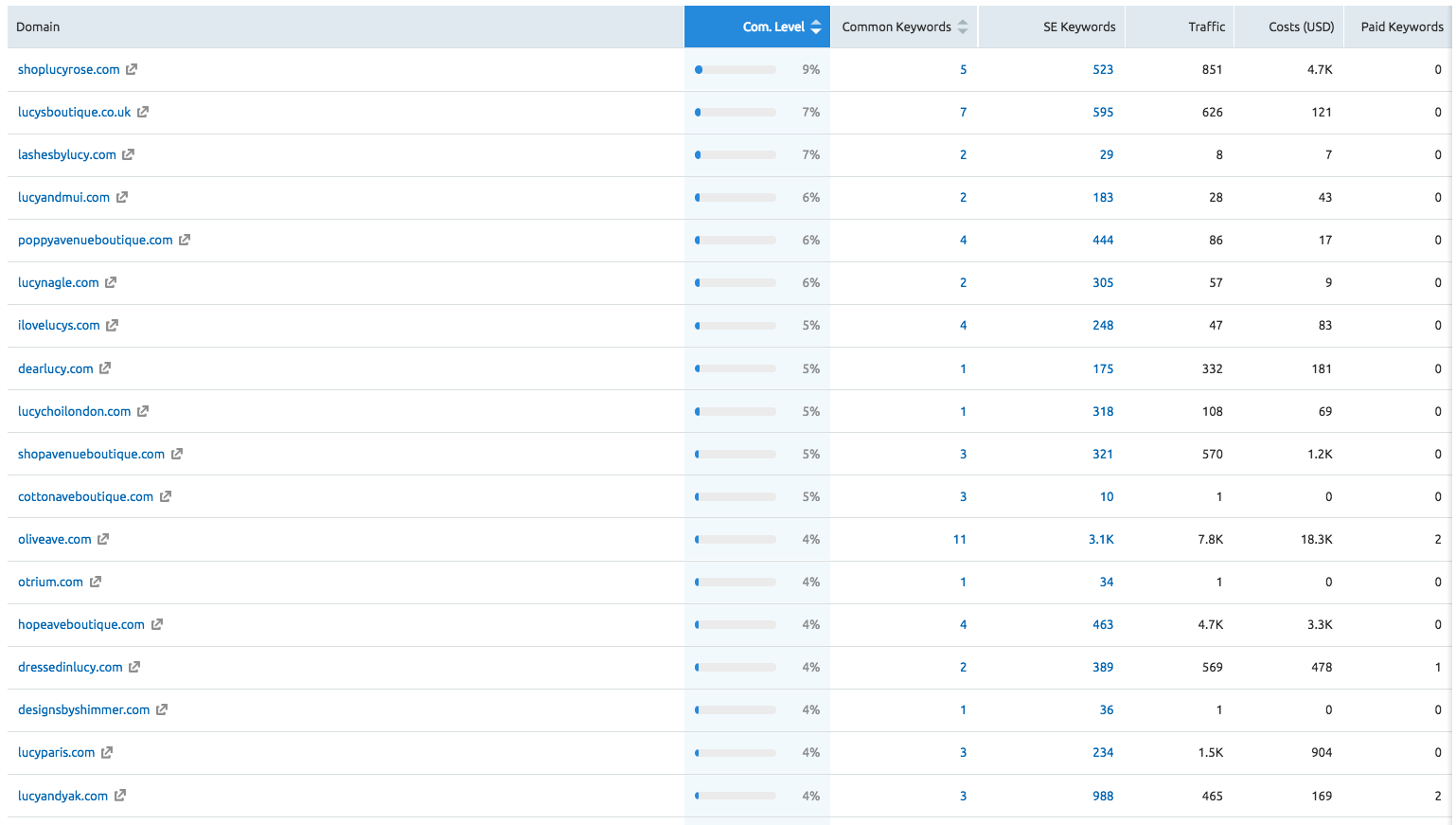
From here, you can go through the “SE Keyword” column and see overlap with competitors that more closely resemble your client's current organic situation.
Scrolling through the sites, one stood out right away from the rest. This site ranks for over 3,100 keywords. By clicking on the domain name, you can quickly see keyword growth or decline for the specific site.
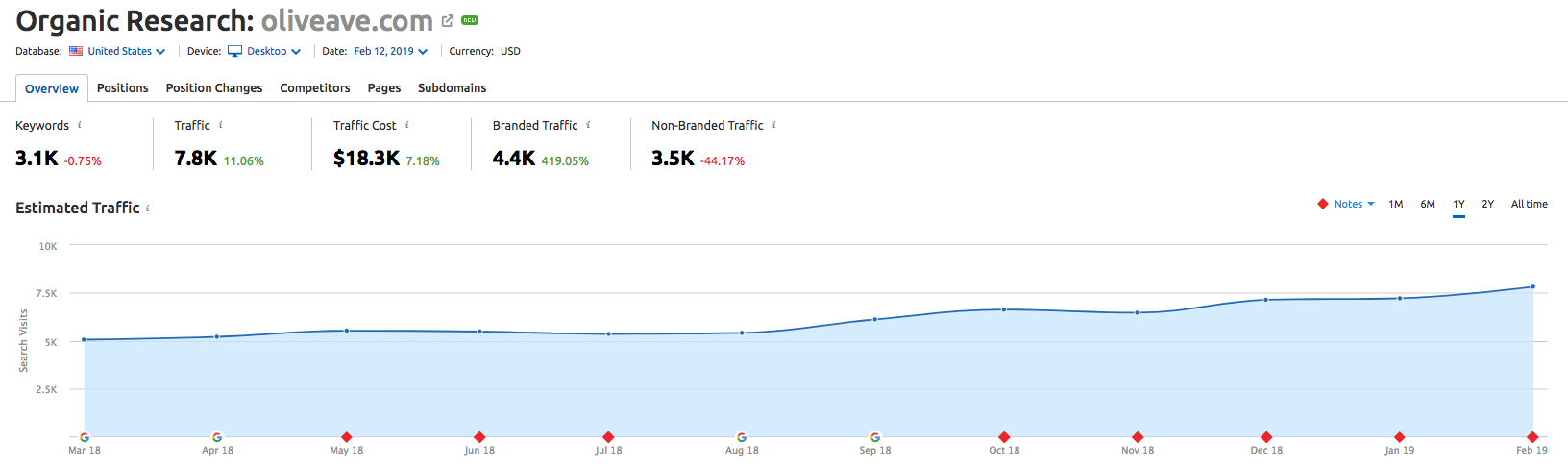
In this case, they have seen a nice growth trend over the last year. Some of the terms that they rank for include the following:
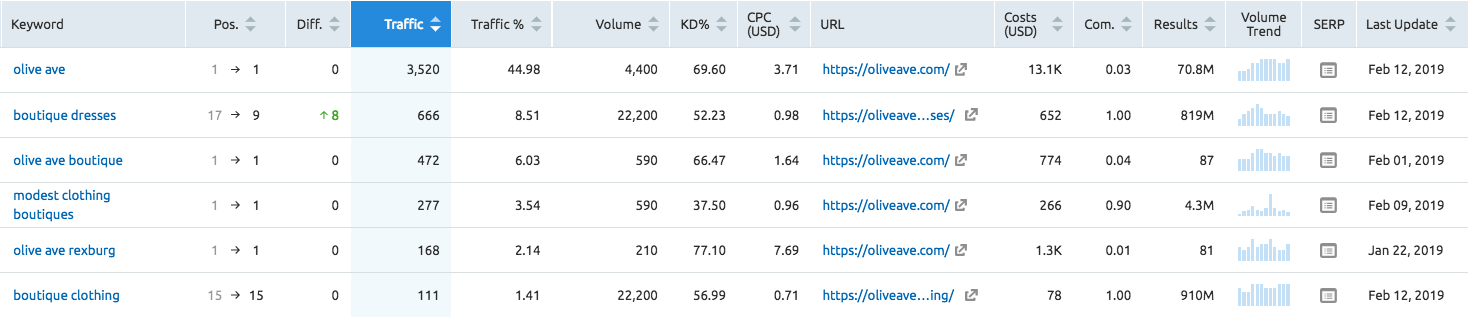
When looking at this website, we noticed that they have a similar range of clothing, footwear, and accessories as our client—which makes them an appropriate competitor. From here, I can click on the “Competitors” tab, and start to analyze their competitors to see who else my client will be up against in organic search.
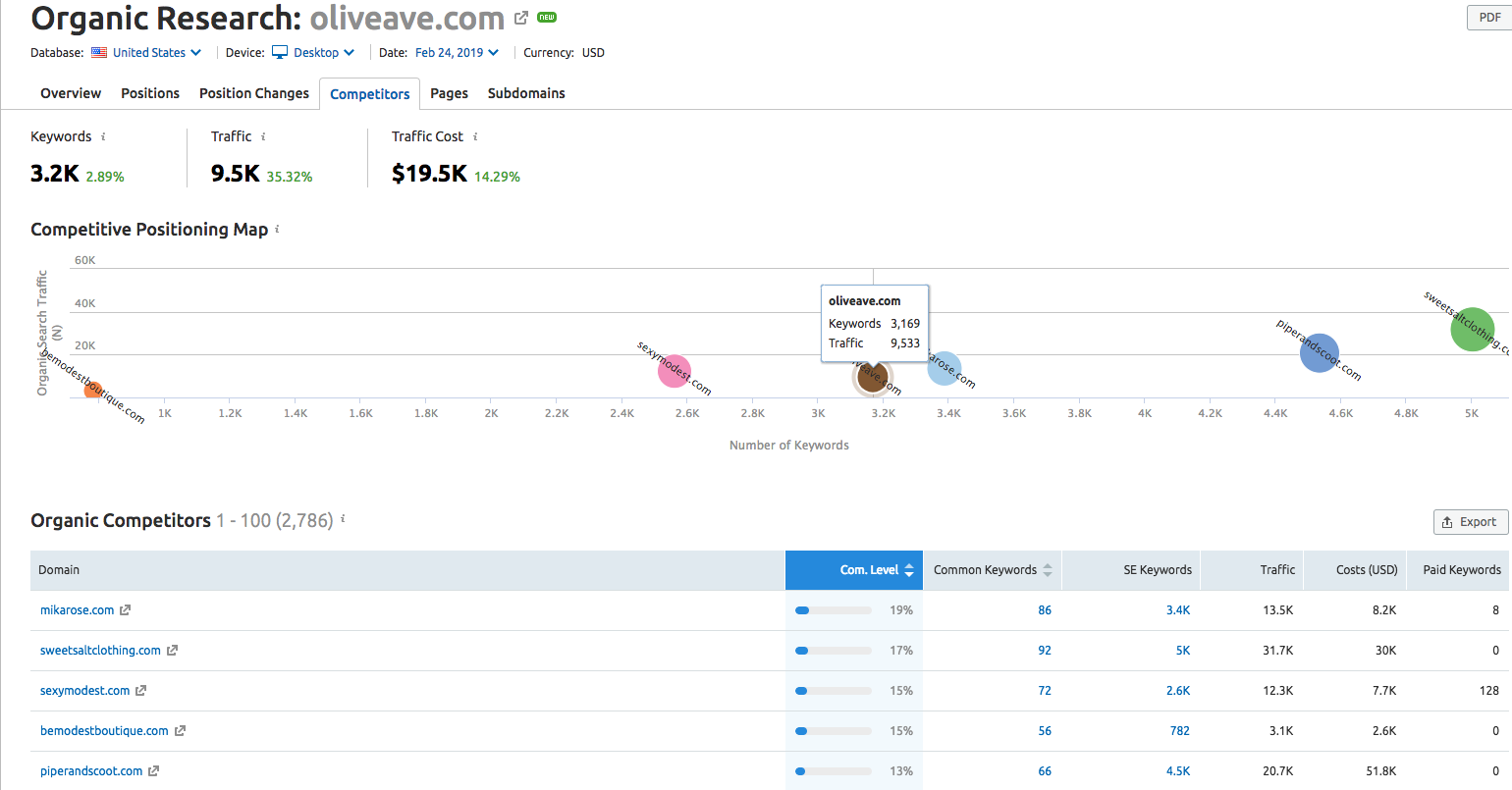
I typically look for stores that have more keyword visibility than the current competitor’s site, in addition to having a good growth trend over the last 12 months. I follow this process until I find a solid three to four competitors that I can further analyze.
Identifying paid search competitors
A recent study by WordStream found that 64 percent of people are clicking on paid search listings for commercial intent keyword searches versus organic listings. Similar to organic search, paid search can be a massive traffic source for your client.
However, you can spend a ton of money without seeing any kind of positive return if you aren’t thoughtful and strategic with your client’s Google and Bing Ad campaigns. Analyzing the competitive landscape can give you some really good insights into the direction you need to take with your clients.
By following a similar process as I did for the organic search, you can see a rough idea of the number of keywords competitors are potentially bidding on. It is critical that you understand competitors that closely align with your client’s business—otherwise, you will spend a ton of time and effort sifting through data trying to find useful information.
Looking back at this chart, you can see that large competitors are paying for thousands of terms, many of which will be branded or else extremely competitive keywords like “women’s booties”:
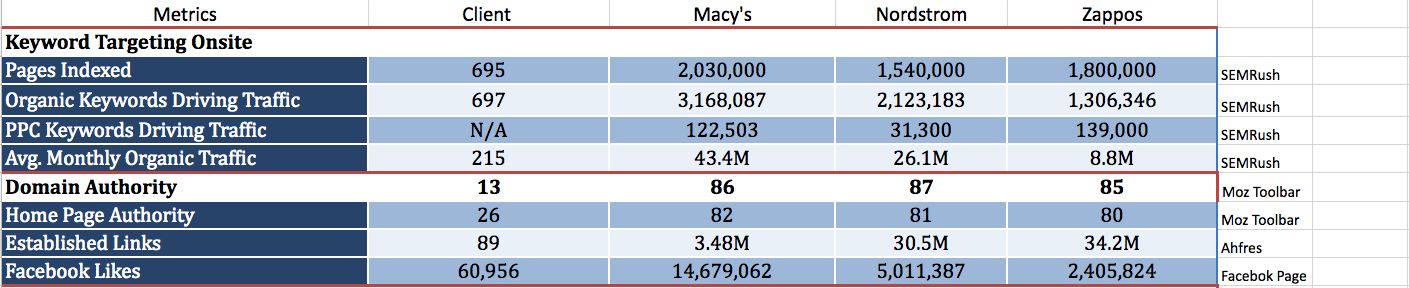
However, when I take a look at the stats surrounding the competition I identified earlier, I get the following paid search insights:
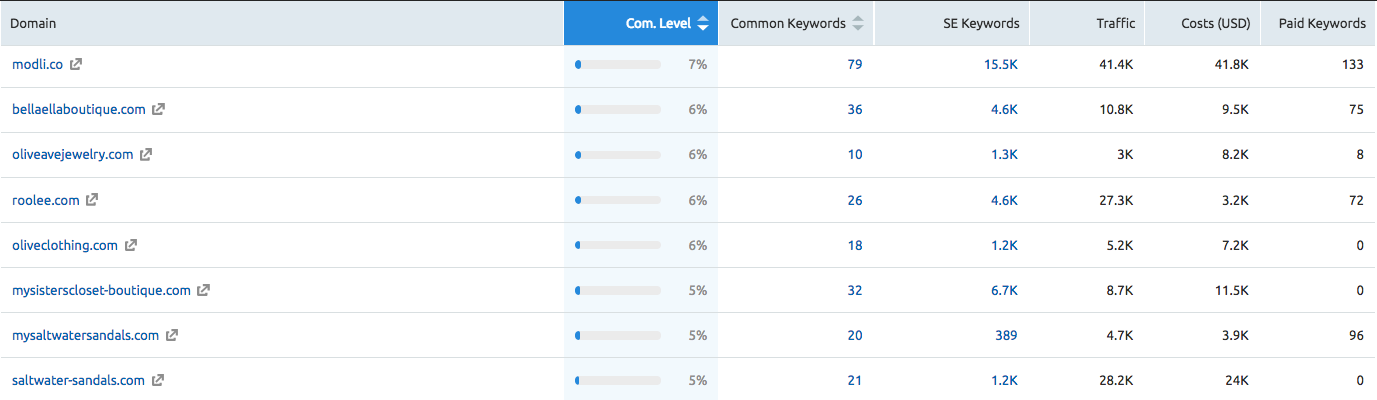
There are only a handful of sites that seem to be doing paid search ads: Modli.co is potentially paying for 133 keywords, Roolee has 72 keywords, My Saltwater Sandals has 96 keywords, and so on.
By clicking on each domain, you can see the specific terms each site is using to drive pay-per-click (PPC) traffic. For example, Roolee is targeting keywords related to their specific brand, as well as other keywords related to their competitors’ specific brands:
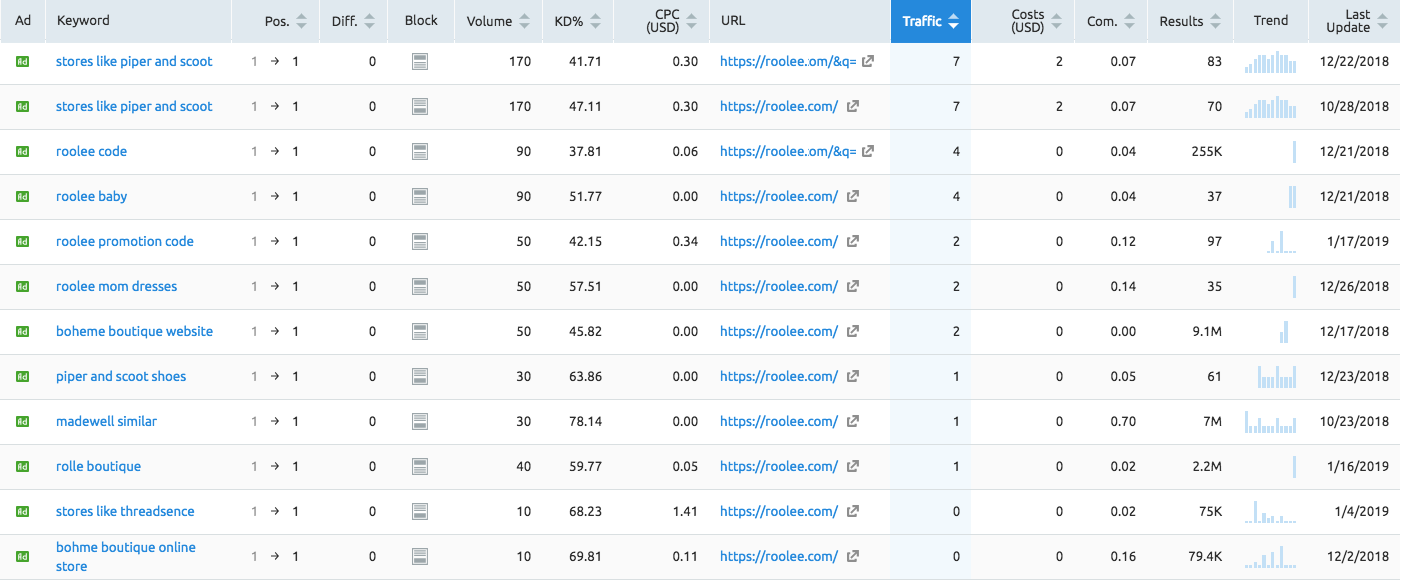
You can use a tool like iSpionage to find additional data on competitors’ paid keywords. To do this, look at some niche terms that could be high purchase-intent keywords. As an example, in our organic search analysis, we found that the term “boutique dresses” could be a useful term for our client. This is much more specific than researching “women’s dresses,” since the competition is much lower.
We put that keyword into iSpionage to find additional competitors targeting similar keywords.
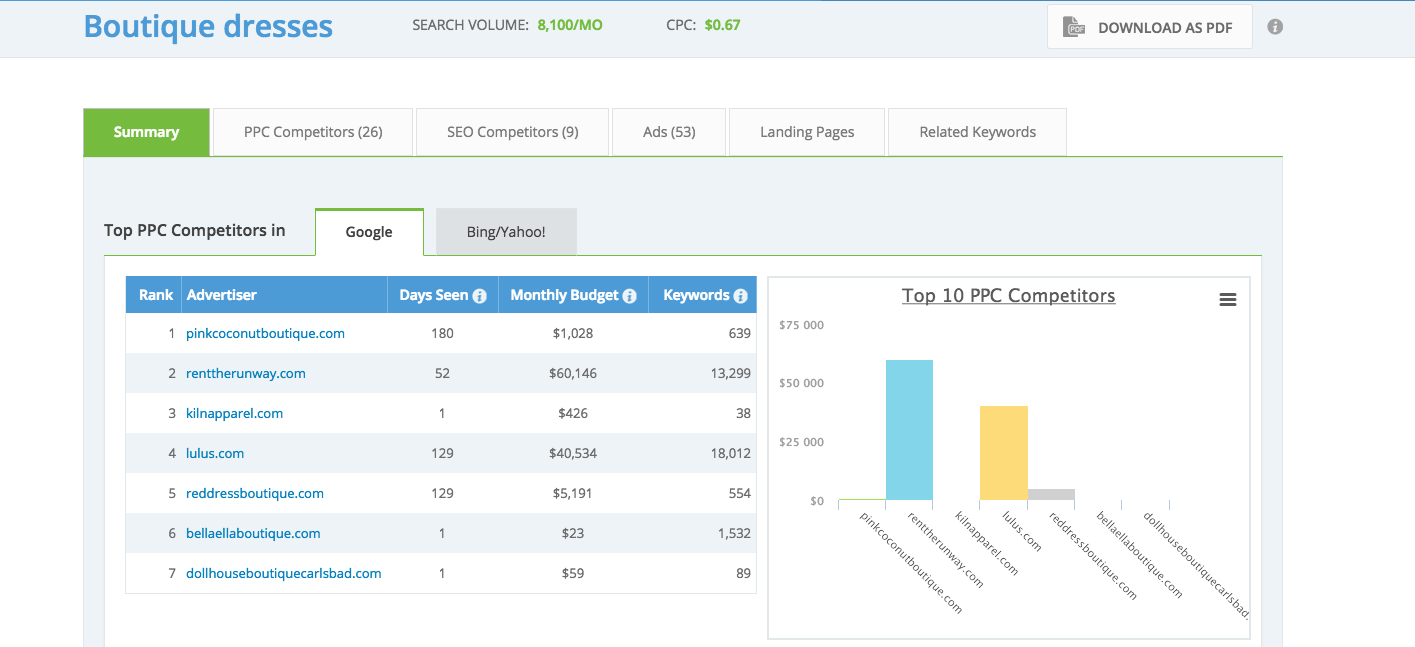
Based off iSpionage data, there are some other competitors to consider that are running PPC campaigns. By clicking on each domain name, you get additional details such as:
- Number of terms the competitor is bidding on in Google and Bing
- The average ad position of the keywords being bid on
- Estimated PPC budget base on the number of keywords and ad position
- Estimated clicks from the ads
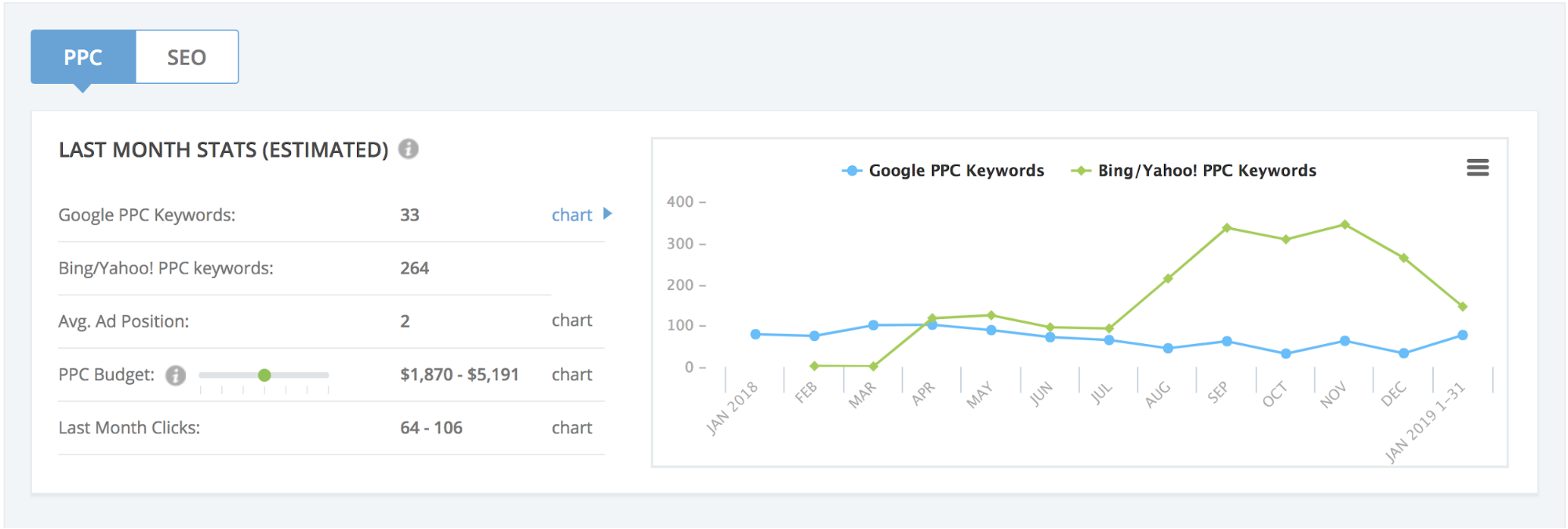
Using different tools will help you find all kinds of competitors that you can analyze on behalf of your current or potential client. Yet the question remains: how do you find competitors that aren’t too big or too small, but just right? To do this, you may have to do a number of searches within each tool to get familiar with the industry, depending on its complexity and the competitive landscape.
You might also like: Finding a Balance Between SEO and Amazing Website Design.
3. Gather data on your identified competitors
After spending time in different tools and defining the competitors you want to analyze, it’s time to collect some data on each one.
In almost any realm of ecommerce, there are a few channels you should give priority consideration when you’re gathering data. These are our top priorities:
- Organic search
- Paid search
- Social (Organic and Paid)
Since email is challenging to track for competitors, I won’t cover it as a channel for analyzing here, but emails are still a large revenue channel for ecommerce stores and should be something you are analyzing to look for gaps in your current strategy.
Organic search data
Let’s begin with organic search. You’ll want to gather a few key data points on your competitors to understand what they are doing to leverage SEO to drive traffic and awareness.
The first thing I look at are the pages indexed by Google for each site. To find this information, do a simple site:example.com search in Google. This will show you roughly how many pages are indexed for a given site. In this example, it returns about 2,850 results.
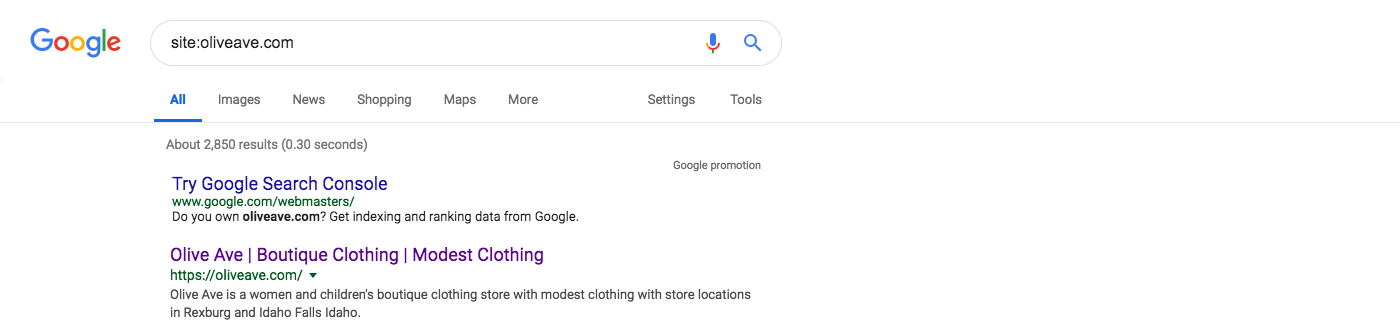
I’ll use SEMrush to identify potential keywords and ideas for site content. Start with finding the competitors’ average monthly organic traffic and how many keywords are driving that traffic. This information is located in SEMRush under the “Organic Research” section:
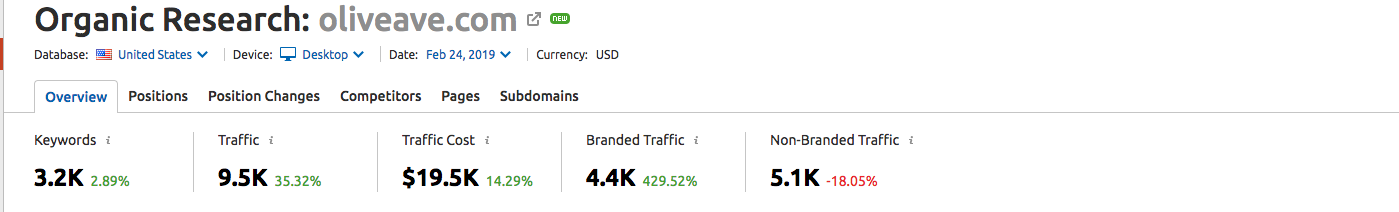
Next, you’ll want to see if they have a blog and how often they post. This will help you figure out if any of those keywords are coming from their blog posts. You will also want to gather data on their domain authority and how many external links they may have. To collect this information, you can use a tool like Ahrefs. Add a domain name in, and you can see the domain rank, total backlinks, referring domain, and more.
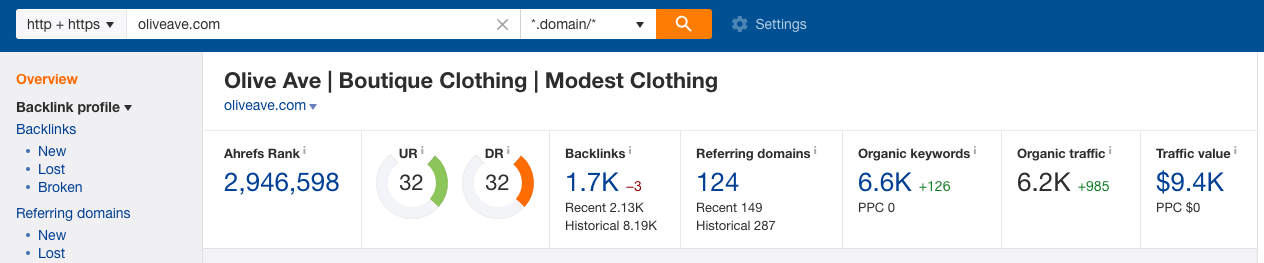
Links still play a big role in a site’s ability to rank well in Google organic search, so it is important to know how many links your competitors are getting and how much weight you need to put into a link-building strategy.
Paid search data
Next, you will want to analyze your competitors’ paid search. Find out how many keywords your competitors are paying for to gain traffic to their site. This will help you decide if you need to start paying for specific keywords, or if you can put this money elsewhere.
This information can be found using SEMrush. Type in a website and look under the “Advertising Research” section of the menu:
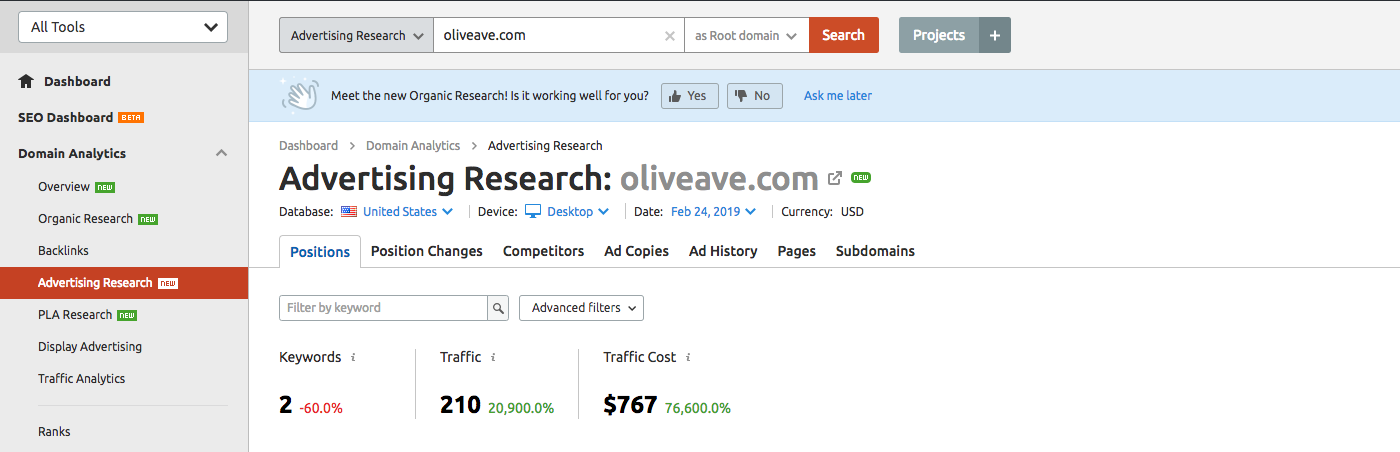
Social data
Last, you need to check out your competitor's social media accounts. Unfortunately, this is a manual process. Tools like Sprout Social and SocialBlade can give you faster insight, but you won’t have all of the details you can get from just browsing their social media.
You can check to see if your competitors are running any Facebook ads by going onto their Facebook page, and on the left side of the page, clicking on the tab titled, “Info and Ads.” This will show you ads that are running in your country. You won’t be able to see their conversions, but this will give you an idea of what they are showing to their target audience and messaging they are using.
"You can check to see if your competitors are running any Facebook ads by going onto their Facebook page, and on the left side of the page, clicking on the tab titled, 'Info and Ads.'"
The tools we mentioned previously will help you with organic social analytics, but you’ll also want to go through each platform and see how many followers they have. While you are doing that, make a note of how many times they post per week and what their engagement looks like. You may find a big opportunity on a specific platform that you are missing out on. Notice how they comment and interact with their fans and customers. People like talking with engaging companies and feeling like they’re heard.
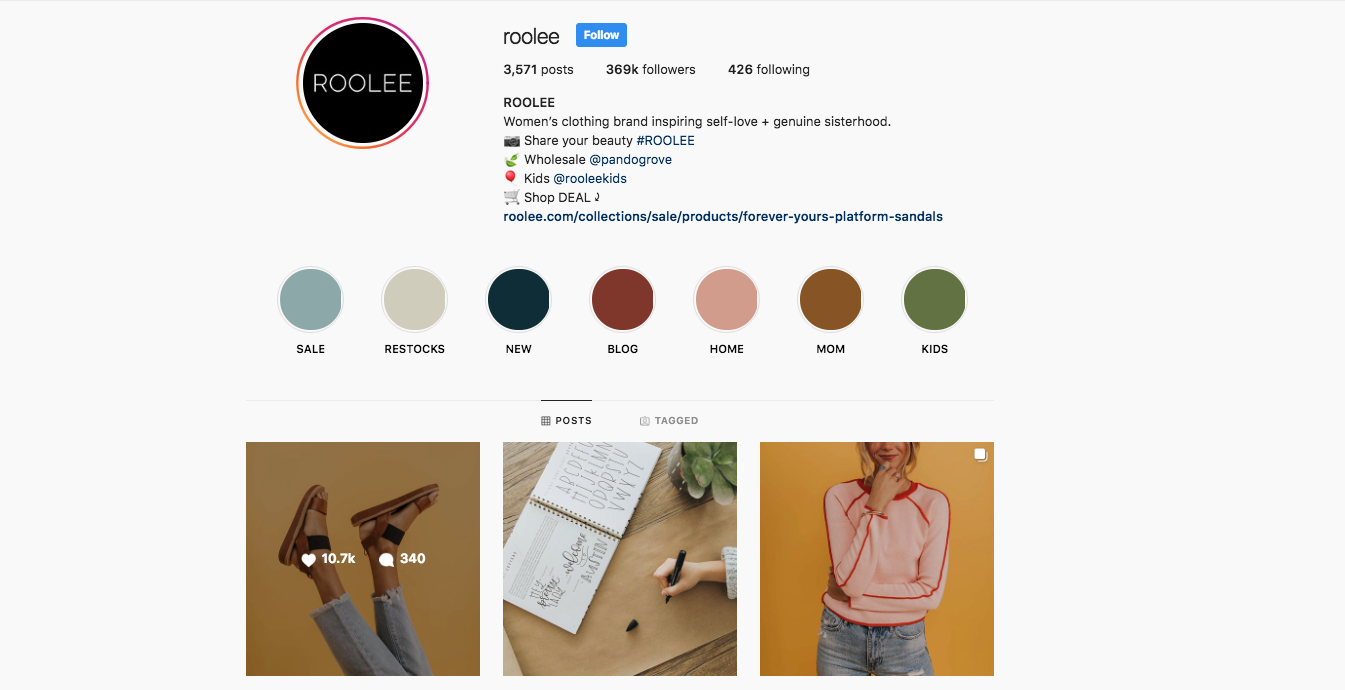
4. Compile your data
After you’ve collected the data you want, it’s easier (for you and your client) to digest it if you create a nice chart that lists the most important things you learned. This might be keyword rankings, keyword density, or whatever is helpful in growing your client’s business.
This is an example of the table we use to digest the critical pieces of information that give us a sweeping glance at our client and their competitors:
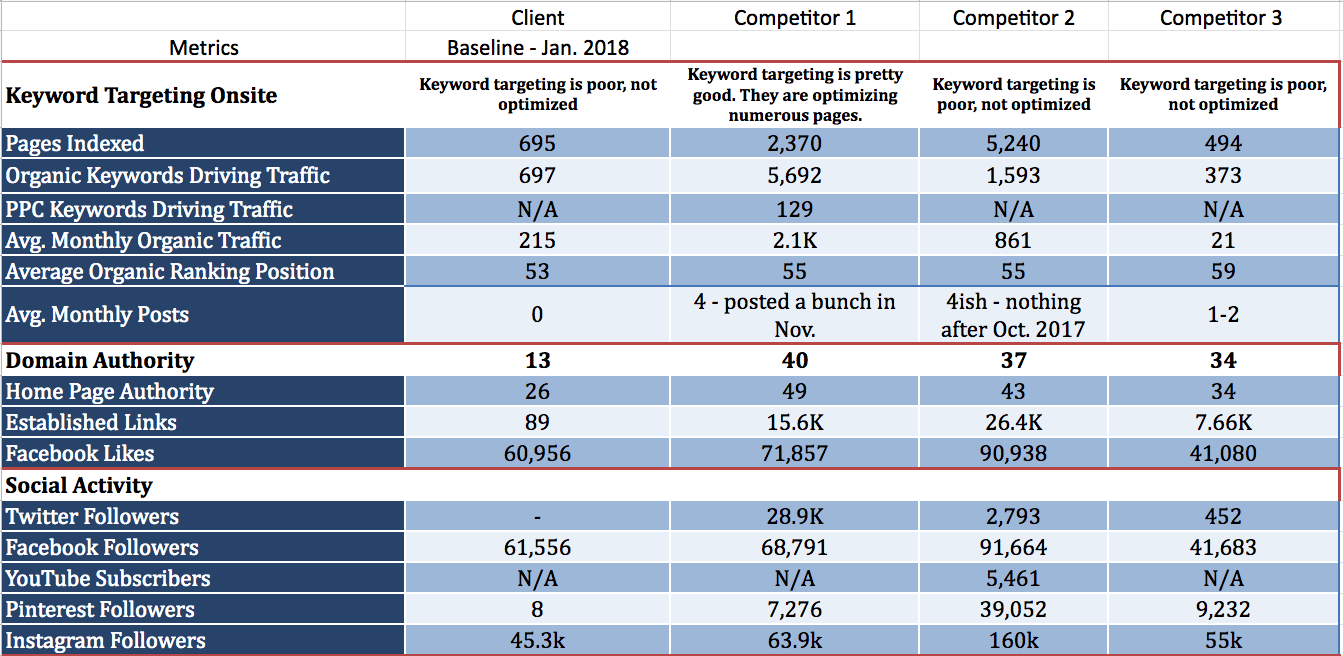
This will allow you to quickly see what channels the competition is using to build their digital marketing strategy, and where you need to dig in further to better understand the tactics they are leveraging. By looking at the data in the table above, you can see that Competitor 1 is taking advantage of SEO by driving a large amount of organic traffic. Competitor 2 has the chance to start driving substansial SEO since they have thousands of pages being indexed. And Competitor 3 is relying solely on social media to fuel growth.
You might also like: How to Make SEO and Paid Social Work Together to Drive Traffic and Revenue.
5. Put this data to work
Now that you have a large amount of data in a format that is easy to digest, you can start to figure out the growth opportunity for your client over the next 12 months.
One way of doing so is to use the organic search data. Take what terms the competition is using to drive traffic, and then export them from SEMrush to an Excel document.
Once exported, you can start to filter the data and use it for estimating how much potential traffic and revenue you can generate for the business in the coming year. This is what our competitor’s keyword data looks like once exported from SEMrush:
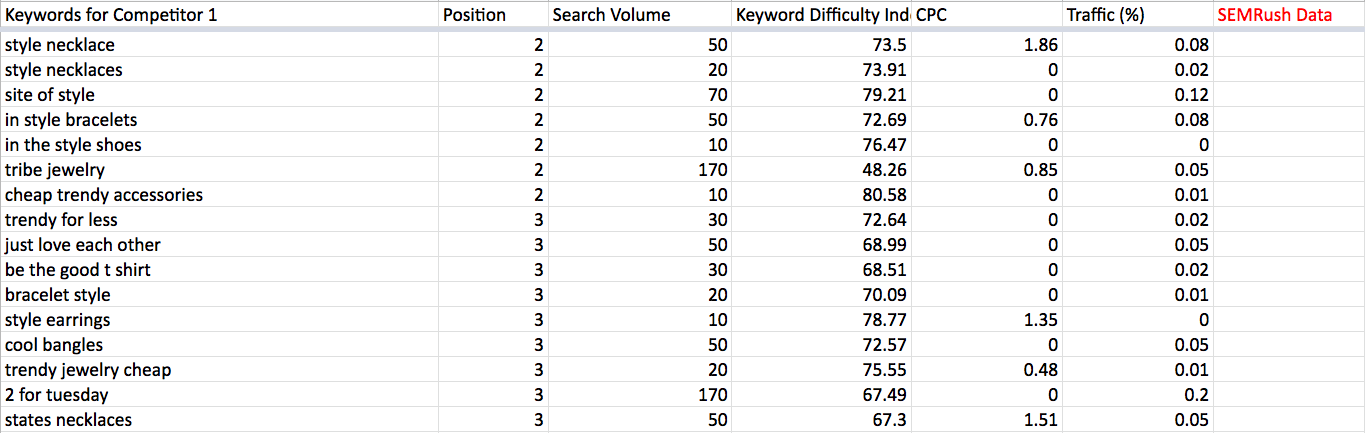
By totalling up the monthly search volume, you can start to use data from the client’s analytics to make some assumptions of growth. The total search volume from this competitor’s data set is over 1.5 million searches a month, after removing branded searches from the data.
Based off that, we plug in the average order volume (AOV) and conversion rate to determine the new monthly revenue and yearly revenue numbers. From there, you can build another table like this:
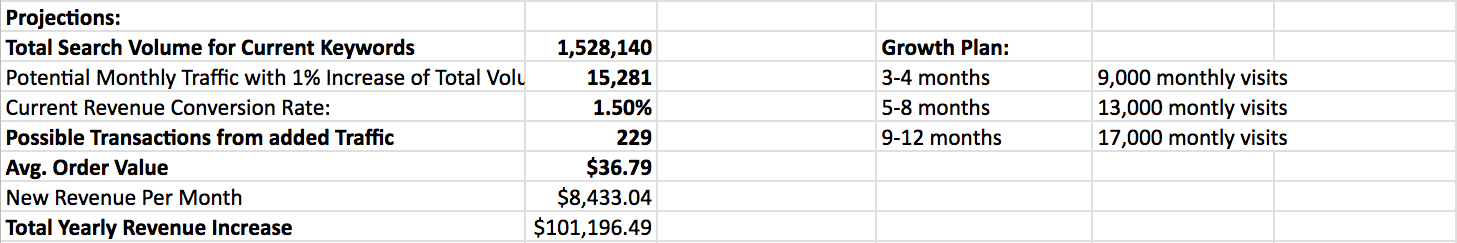
A similar chart can be created based off the paid search opportunity that is reported in SEMrush or iSpionage, by using the search volume from competitors, average cost per click data, and other insights.
For social growth, you can see the opportunity based on other businesses and then start to understand the growth potential from these channels. Take Competitor 2 from the example above. With 160K Instagram followers, they are clearly the leader in followers on Instagram. If we were to double our client’s Instagram followers, what would that look like?
By understanding the potential for each of these channels, you can start to formulate growth trends and put a plan in place for growth in the coming year. An example of this could be a chart like this:
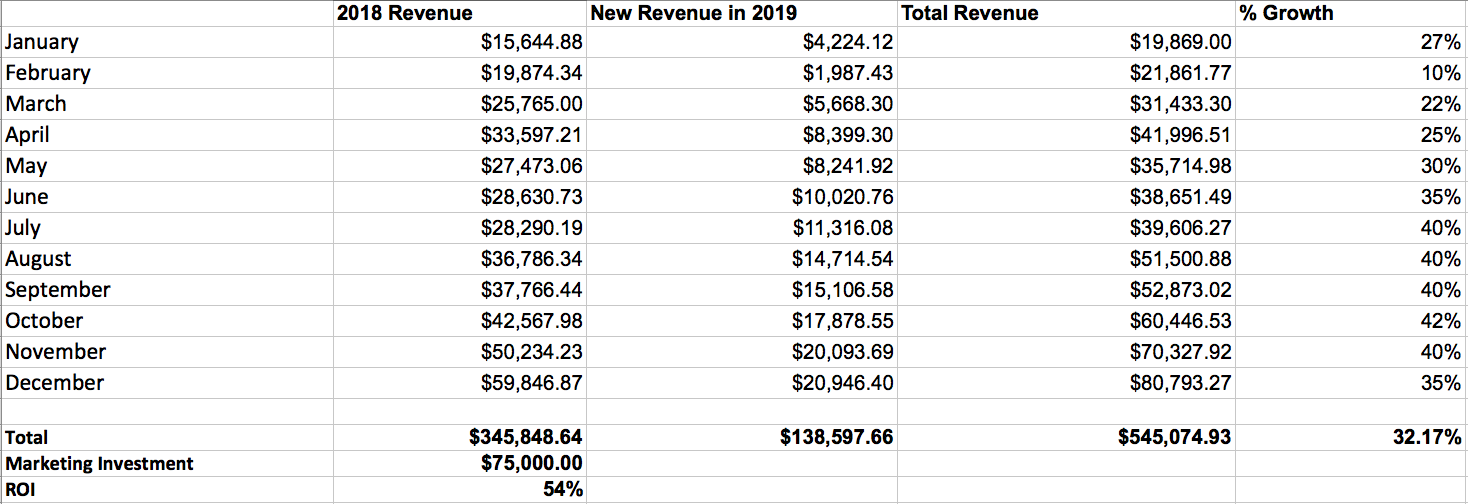
Learn from the competition
This is one way to perform an online competitive analysis using different marketing tools. Using this process and the information we’ve gathered above, you can help yourself or your clients identify and analyze the competitors in their field.The goal of this analysis is to identify gaps in your current strategy and make them a stronger part of your marketing plan. As you edit your game plan with your new analysis results, make sure you take into account your client’s goals and prioritize what is most important to them.
Read more
- 4 Conferences You Should Attend
- 5 Practical Ways to Help Your Clients Deal With Supply Chain Issues
- Shopify’s Director of Design Talks Tools, Trends, and How to Take Charge
- What I Learned From Being My Own Client
- Global Expansion Strategy: Why Partnerships are Key to Winning New Business
- How to Use Your Competitive Landscape to Grow Your Agency
- Raise Prices at Your Agency with this Step-by-Step Approach
- 3 Ways to Use a Phone Number to Boost Your Client’s Business
Have you conducted a competitive analysis in the past? Tell us what you learned in the comments below!

