With more than 2.19 billion monthly active users, Facebook provides marketing agencies the potential to put brands’ products and services directly in front of a huge, active, and engaged user base—which is precisely why 92 percent of marketers say they use Facebook ads to market their products.
But while Facebook can generate massive revenue for your clients’ business (more on that later), ads require strategy and attention to actually perform, especially since Facebook has made some major changes to its newsfeed this year.
It’s easy enough to put ads in front of people, but getting people to purchase from a client’s website is a whole other story , which is why so many Facebook ads fail to convert clicks into sales.
, which is why so many Facebook ads fail to convert clicks into sales.
Brand awareness is great and all, but if you’re not serving your clients’ ads to the right people in the right way, you run the risk of pouring money down the drain on ads that don’t convert.
"If you’re not serving your clients’ ads to the right people in the right way, you run the risk of pouring money down the drain on ads that don’t convert."
Having run more than 100K in Facebook ads for clients over the past few months, we've learned a few things. If you’re running a Facebook ad for a client and it isn’t converting, you need to audit that ad for its overall effectiveness and make the right changes to get it back on track and hit your return on ad spend (ROAS) goals.
In this article, we’ll look at how to audit low-performing Facebook ads and optimize them for conversions.
You might also like: 5 Facebook Messenger Marketing Tactics You Should Use on Your Clients' Stores.
Step 1: Audit your audience targeting
One of the most exciting features of Facebook Ads is the ability to create a custom audience. While creating an ad, you can choose precisely the type of person you want to market to , based on age, gender, location, interest, and other factors.
, based on age, gender, location, interest, and other factors.
With billions of active users on Facebook, it’s safe to say your demographic of choice is using the platform—but without the proper targeting, you won’t be able to reach them.
Targeting the wrong audience will immediately tank your conversion rate, because your ads will appear in the feeds of people who just aren’t interested in your clients’ product, and probably never will be. That’s why correct audience targeting is the cornerstone of a successful Facebook ad. If you don’t get your targeting right, none of your other tricks will work, either.
Think about it: If you’re running ads for an ecommerce business selling rain boots, you shouldn’t be serving ads to people in Arizona. If you’re a photography business trying to book wedding photography gigs, there’s no need to waste ad dollars on couples who aren’t engaged.
"If you’re running ads for an ecommerce business selling rain boots, you shouldn’t be serving ads to people in Arizona."
How to target audiences correctly on Facebook
In order to create effective custom audiences for Facebook ads, you need to build an audience profile. You can do this by putting together a buyer persona of your ideal customer. At the very least, build a simple customer profile using:
- Location
- Age
- Gender
- Language
- Hobbies or interests
This information will help you more closely target your ideal customers.
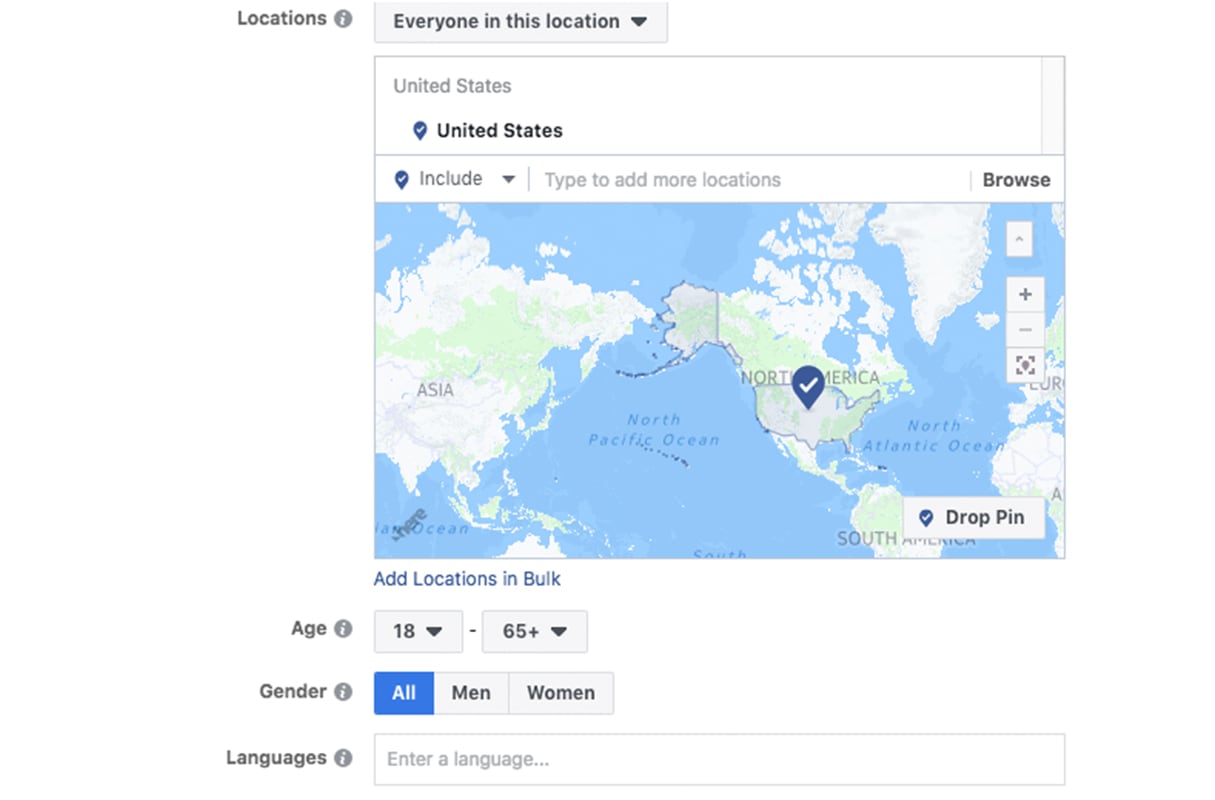
Use audience insights to evaluate your custom audience (and find new ones)
Audience Insights is a great tool that gives you more information on certain demographics, helping you better target the right people. When you click on ‘Audience Insights’ in the Facebook Business Manager, you should see a popup like this:
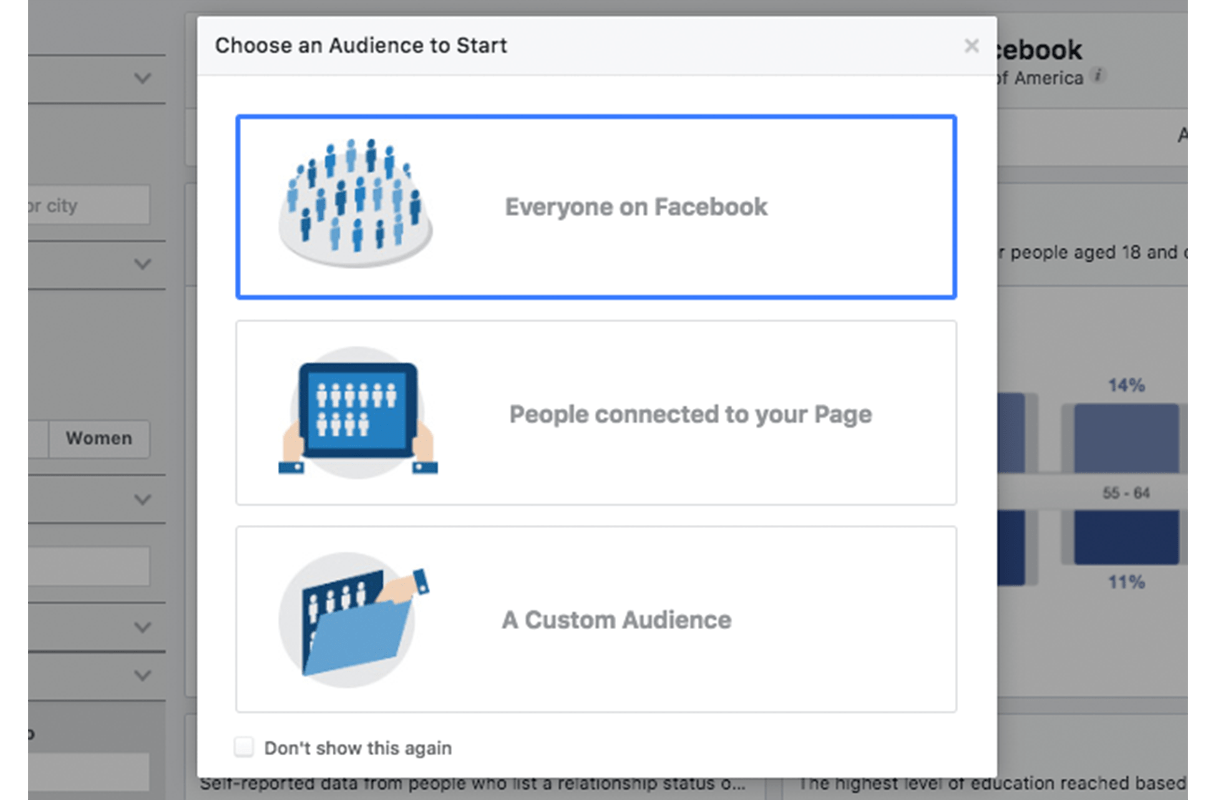
If you want to learn more about the people who’ve already liked your clients’ page, click ‘people connected to your page.’ You can also click ‘everyone on Facebook’ to gain more specific insights about people who like a particular interest or hobby. If you already know some specific information about your clients’ customers, add that info in to the ‘advanced’ section.
Let’s say your client is the proud owner of a yoga studio in Midtown Manhattan. You’re looking for people who live in and around New York City (likely commuting in to Midtown for work) with an interest in yoga and fitness/wellness. If you want to narrow your audience even more, you could select job titles you know to generate a lot of stress, such as management jobs.
You can plug these criteria into the sidebar in order to generate insights on users who fit that description.
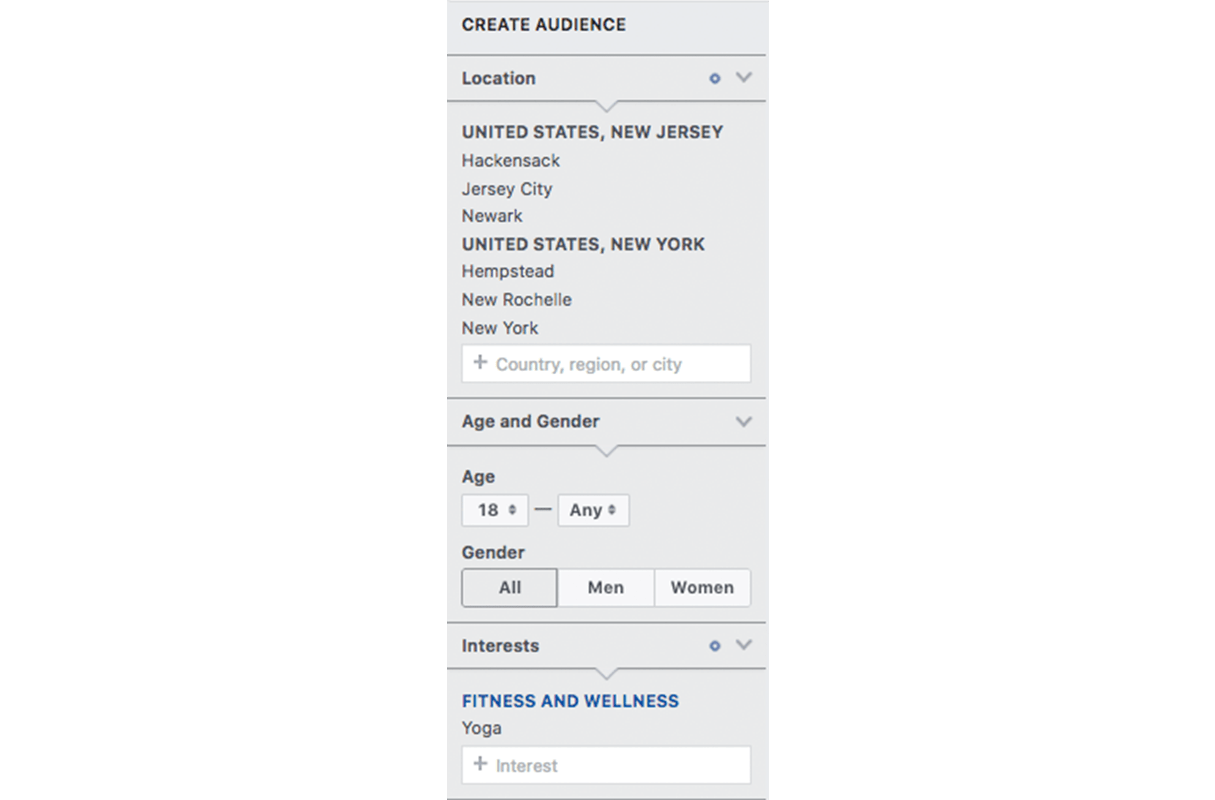

From there, Facebook will pull reports to help you get a more robust look into your demographic. Take a look at some of the stats that are generated when we filled in the criteria above:

As you can see here, women and men between the ages of 25 and 34 are the largest demographic by a wide margin.
If you’re looking for a high conversion rate, you should narrow your age range to users between 25 and 34.
You could also see some success marketing to 35 to 44 year olds, but your conversion rate will likely be lower, as fewer people in that age range are interested in yoga studios near you.
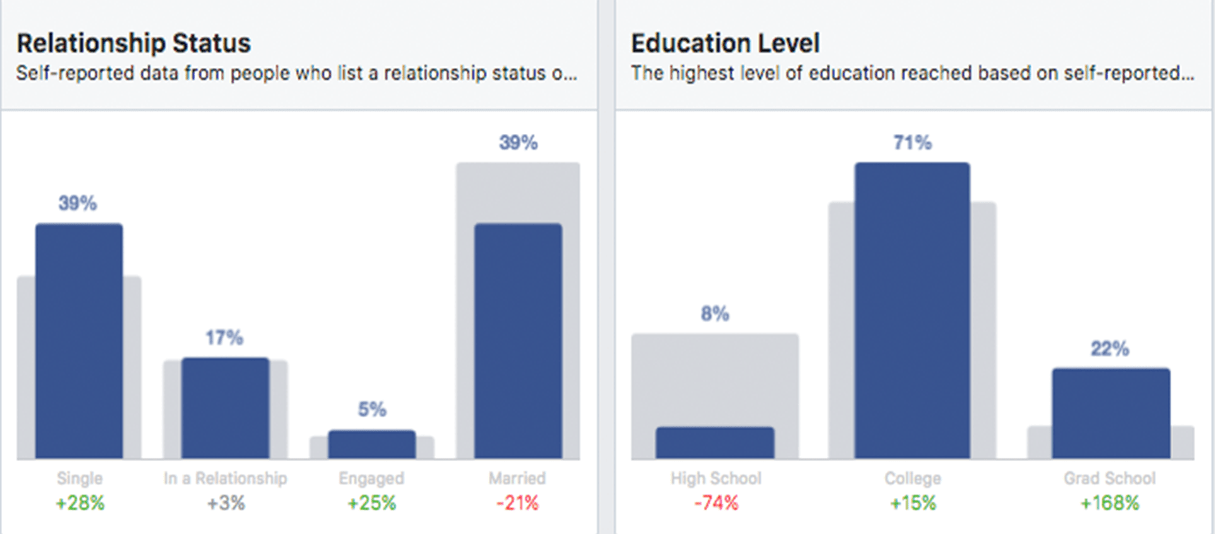
Similarly, you can take a look at the average relationship status and education level in your demographic. The standout metric here is how few high school educated people match your target audience. To prevent wasting money and to boost your overall conversion rate, exclude high school educated people from your reach in favor of those who are college and grad-school educated.
You might also like: Starting a Facebook Group: How to Build an Online Community to Help You Grow.
Step 2: Audit your bid strategy
A bid strategy is a cost control tool. While your overall budget helps you control your total spend, your bid will help you control your cost per optimization. Essentially, a bid is a number that represents how much you’re willing to pay to get the ad in front of people .
.
You have the option of using automatic or manual bidding. When you select automatic bidding (‘lowest cost’), you allow Facebook to decide for you what is the ideal cost-per-action for your ads. With manual bidding (‘target cost’), you decide how much you’re willing to bid per result, selecting a minimum and maximum suggested bid.
Automatic bidding can help you keep your costs down while still converting customers from your ads. However, your cost-per-purchase will fluctuate as Facebook decides how and where to put your money. Manual bidding is trickier, as you risk not reaching enough customers if you don’t bid high enough, but you have the benefit of having a stable cost-per-purchase the entire time your ad is running.
AdEspresso ran an experiment comparing automatic and manual bidding strategies. They found that overall, automatic bidding is a safer and more reliable choice for receiving a good return on ad spend. However, high-balling a manual bid (setting the daily maximum suggested bid to well above your desired cost-per-action) delivered strong results, since the high budget put the ads in front of more people, leading to a sharp increase in conversions.

In short, you’ll want to try switching over to manual ads if your automatic ads aren’t performing, increasing your suggested minimum bid with the hope of reaching more people.
“I like to start with the lowest cost-per-result bidding style first,” says Emily Swenson, SEO Specialist at Stryde. “If that's not working after a few days, I'll try switching to a manual bid. Manual bidding takes more time and experience, so if you can get away with letting the Facebook algorithm do all the work, you're going to see faster results.”
Step 3: Audit your ad placement
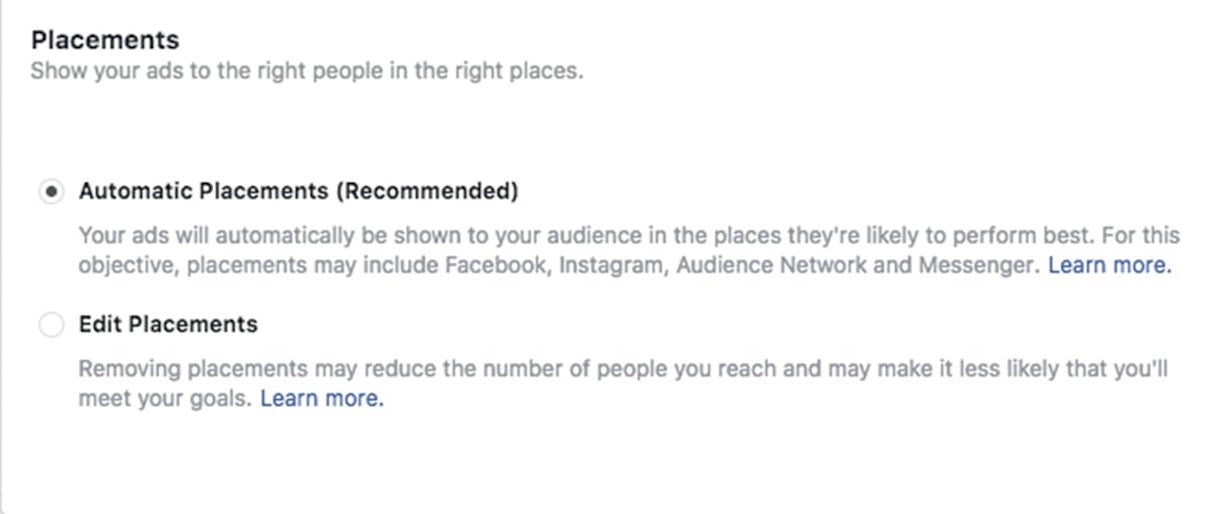
While creating your buyer personas, you should determine where your audience spends most of their time (Facebook Newsfeed, Facebook Messenger, Instagram, etc;). If you have ‘automatic placements’ selected, you may be wasting money putting ads where your ideal customer won’t see them.
If you’re not sure where your audience spends more time, test out automatic bids and see if they’re working out better than manual bids.
“If my ad looks great across all platforms, I'm going to choose ‘all placements.’ There's no reason to be picky if it's going to look good on every platform!” Swenson says. “But it's really important to be picky about your Instagram placements. If it doesn't look good on Instagram, or if it's a really long post, it just doesn't read well on that platform. I would be especially wary of Instagram Story placements. Make sure your video is optimized for that particular placement.”
It's really important to be picky about your Instagram placements. If it doesn't look good on Instagram, or if it's a really long post, it just doesn't read well on that platform.
Step 4: Audit your ad content
If you’ve already experimented with your targeting and bid strategy and still aren’t seeing results, it may be time to evaluate if the actual content of your ads isn’t optimized for conversions .
.
A good way to quickly tell if your ad creative (photos, videos, text, and so on) is performing well is if you have a solid click-through-rate (CTR). If you need a benchmark for what is or is not a great CTR, the average CTR for Facebook ads in Q4 of 2017 was 2.34 percent, according to AdStage.
Facebook is a highly visual platform. Go through your ads and make sure you’re using eye-catching visuals, accompanied by snappy copy that encourages users to click. If you’re not sure where to start, here are a few ideas:
- Use emojis to add eye-catching visual elements (and a little personality!) to your ad copy 🚀
- Use graphic design in your ad image to create an attention-grabbing focal point
- Add a call to action within the image to encourage clicks
- Add links and product tags to your ad to create more click-through opportunities
- Facebook is known to favor video content, so use video creative when possible
You might also like: 10 Successful Marketing Campaigns to Inspire Your Next Project.
Step 5: A/B test for best results
Regular experimentation is crucial for determining what types of ads perform best for your target customer. If it feels like you’re doing everything right but you still aren’t seeing results, a good split test campaign can give you real data about what content performs well and what falls flat.
Facebook makes it relatively easy to set up a split test and evaluate which ads are better at achieving your goals. You can split test different images, ad copy, audience targeting, ad placement, and more.
Split testing is crucial because even the smallest of changes can yield hugely different results.
For example, these ads for Scoro are exactly the same, save for a single red flag emoji added to the headline of the second ad.
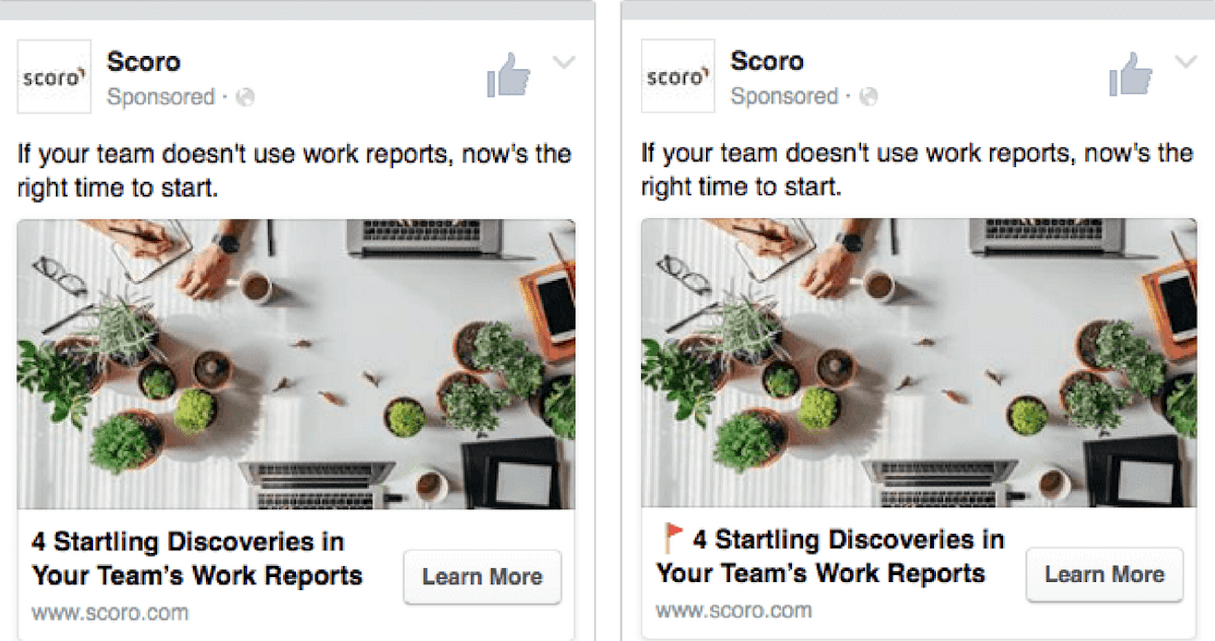
The ad with the no emoji had a CTR of 0.351, while the ad with the emoji had a CTR of 0.846, 241 percent higher than the other ad.
Step 6: Monitor, Monitor, Monitor
If you click ‘boost post,’ hope for the best, and walk away, you’re going to miss out on a whole lot of money. Like a marriage or a beloved pet, Facebook ads require constant love and attention to truly thrive.
"If you click ‘boost post,’ hope for the best, and walk away, you’re going to miss out on a whole lot of money."
Facebook provides a host of analytics to help you continually optimize your clients’ ads and improve their sales. Good metrics to keep your eye on are cost-per-click (CPC), click-through-rate (CPR), and conversion rate. You’ll want to keep an eye on which ads perform better (according to your goals) and shut off the ads that falter in favor of the ads that perform well.
As a rule of thumb, if your ad is doing well and your return on ad spend (ROAS) is where you want it to be, you’ll want to increase your budget so you can reach more people, leading to more clicks and conversions.
Read more
- Email Deliverability: 5 Ways to Build a Strong Sender Reputation
- 8 Usability Metrics Tech Teams Can Use To Analyze User Behaviour
- How to Collect the Right Information from Your Clients
- What You Missed at Generate Conference 2014
- Build Your Ecommerce Business: Livestream
- 11 Design Interview Questions and How to Master Them
- 7 Useful Tips On Handling Difficult Clients
- Customer Obsession: Driving Client Decisions the Amazon Way
- 4 Conferences You Should Attend
- Grow Your Business With This Free Book
How have you audited your Facebook ads? Share your experience in the comments below!

