There’s never been a better time to build a Shopify app. Millions of merchants across the globe build, scale, and manage their businesses on Shopify. Apps play a critical role in their success by empowering them to meet the unique challenges and needs of their business. In fact, apps are so important to the merchant journey that the average Shopify merchant has six apps installed on their store.
With the diversity of our merchant base growing by the day, and a rapidly changing commerce landscape, there are always opportunities for developers to build creative solutions to diverse merchant problems. Each stage of a merchant’s entrepreneurial journey is a standalone billion-dollar industry—from sourcing products, marketing, order fulfillment, customer management, and more. The opportunities are there, but if you haven’t developed an app for the Shopify App Store before, where exactly do you start?
We’ve got you covered. In this guide, we share the six stages of app development you need to know to build and launch a successful app on Shopify, with insights and advice from Shopify’s own developers and successful partner app developers who work with Shopify every day.
Let’s get started.
Table of contents
1. What to know about Shopify’s app ecosystem
- How apps fit into Shopify
- App types
- Merchant and buyer data
- The Shopify App Store
- Getting started with your app
3. What to consider as you design your Shopify app
- Getting started with Polaris
- The best app design embraces accessibility principles
- App design with the merchant in mind
5. Monitoring your app: keeping performance top of mind
1. What to know about Shopify’s app ecosystem

Before you begin the process of planning and developing your app, it’s important to first understand how apps work with Shopify’s ecosystem.
In this section, we’ll dive into how apps fit into Shopify, the infrastructure and tech stack available to developers, and the different types of apps you can build.
How apps fit into Shopify
Shopify is designed to get merchants up and running out of the box. But each merchant is unique, so they use apps to solve their specific challenges.
In the Shopify context, apps are web applications that extend the functionality of Shopify stores. They allow merchants to tailor their experiences on Shopify to exactly their needs.
Apps integrate with Shopify by:
- Connecting with Shopify’s APIs, the most-used of which is the Admin API, which allows apps to read and write data about products, customers, orders, inventory, fulfillment, and more
- Extending new features inside existing parts of the Shopify Admin or POS
- Enhancing the way stores display information to customers
App types
There are two different levels of accessibility your app can have:
- Public apps: Apps that are available to many merchants and can be listed in the Shopify App Store (see below). They are created in your Partner Dashboard.
- Custom apps: Apps that are custom made for a specific merchant and cannot be listed in the Shopify App Store. They are created in your Partner Dashboard.
"For the purposes of this guide, we’re going to focus on creating public apps: apps that are meant for one-to-many distribution via the Shopify App Store."
For the purposes of this guide, we’re going to focus on creating public apps: apps that are meant for one-to-many distribution via the Shopify App Store. For developers who are new to the Shopify ecosystem, public apps are the fastest way to get up and running, and to connect your solution with our existing merchant base.
In addition to their type, apps can take two different forms: standalone apps and embedded apps.
Standalone apps expose their own user interface, on their own web domain, and don’t have access to app extensions (see below). Embedded apps are hosted on your own infrastructure, but integrate more deeply with Shopify using Shopify App Bridge, and display directly in the Shopify merchant admin or point-of-sale (POS) inside an iframe.
Embedded apps also enable you to add features to certain parts of Shopify’s user interface (UI) and online stores via app extensions. When you use an app extension, Shopify relays information to your app when the merchant interacts with Shopify, then surfaces your app back to the merchant via the extension. App extensions can be used to extend into:
- The Shopify Admin
- The online store
- Shopify POS
- Shopify Flow
- Shopify Kit
Because of how closely they're integrated with Shopify and how much better of a merchant experience they deliver, we recommend building embedded apps, and this guide will walk you through that process. If you’re still brainstorming what use case your app will serve, read our chapter on validating your app idea.
"We recommend building embedded apps because of how closely they integrate with Shopify and how much more they improve the merchant experience."
Merchant and buyer data
With millions of merchants using the Shopify platform to power their businesses, it’s important that every developer takes their trust and security—and that of their customers’—seriously.
The Shopify API License and Terms of Use is the final word on what is allowed and not allowed on Shopify’s platform. You can also visit the trust and security page in our docs for information on the following:
- Authentication and API keys
- API rate limits
- API versioning
- Data privacy and sharing
- Global GDPR compliance
- Mandatory webhooks
These rules are designed to make using the Shopify platform fair and transparent for everyone, while protecting the data of our merchants and their customers. You can learn more about app security best practices below.
The Shopify App Store

The Shopify App Store is the easiest way for merchants to find apps that enable the functionality they need to build their stores. The Shopify App Store is organized by categories, and has a robust search feature and recommendation algorithm that helps merchants find the apps they need.
All public apps are given a listing page in the Shopify App Store. Listed apps are publicly available to all merchants, while unlisted apps have limited visibility. Depending on your use case, both listed and unlisted apps have their own benefits.
Listed apps are visible in the Shopify App Store, allowing you to reach many merchants and highlight the features your app provides. With listed apps, you can take advantage of features like ads in the app store.
Benefits of listed apps
- Only way to be discoverable by merchants through search
- Increased organic reach
- Brand awareness
- Increased trust from reviews
- Helps sell features
- Leverage Shopify App Store ads
Unlisted apps are public apps that are not visible in the Shopify App Store (though they do still require an app listing). This allows you to control who can install your app, or hide your app during down seasons (for seasonal apps) or periods of maintenance. However, we recommend publicly listing your app to take full advantage of the opportunities and features of the Shopify App Store.
Benefits of unlisted apps
- Focus on a targeted merchant base
- More control over growth
- Helpful for seasonal apps
- Good for maintenance periods
When starting out on Shopify, the Shopify App Store is likely going to be the main source of leads and installs of your app. Optimizing your app listing page, setting your app up for success, and leveraging tools like ads in the Shopify App Store are all ways of increasing installs and sales. We’ll dive deeper into the Shopify App Store and how to use it in the Submitting your app to the Shopify App Store section of this guide.
Getting started with your app
Now that you have an understanding of the basics of the Shopify platform, you’re ready to start validating your app idea to understand the business opportunity of building with Shopify.
Additional resources
- Blog post: The Essential List of Resources for Shopify App Development
- Blog post: Extend Into the Storefront With Online Store App Extensions
- Blog post: How to Build Point of Sale Apps Using Shopify App Bridge
- Blog post: Introducing Shopify Subscription APIs: Build Apps That Integrate with Shopify Checkout
- Blog post: What App Developers Need to Know About GDPR
- Blog post: Web Security Fundamentals: What Every Developer Should Know
- Docs: Shopify App Bridge
- Docs: Authenticate your app using session tokens (tutorial)
- Docs: Embed your app in the Shopify admin (tutorial)
2. How to validate your app idea

You’ve got an idea for an app—and it’s good. Now that you know how apps fit into Shopify’s ecosystem, you’re ready to dive into the design process. But wait, are you? Validating your idea is a step in the app-building process you definitely shouldn’t skip.
Validating your app idea gives you a much higher chance of success because you know you’re building something that your target user needs—and, in turn, building something that has a higher chance of getting more installs.
The key with validation is to not get caught up in research, but to learn enough that will make your minimum viable product (MVP) something that you can tweak and build on.
In this section, we’ll dive into how to develop an app that solves a real merchant problem, how to validate your idea through research, and the market shifts and trends you’ll need to consider.
4 steps to validate your app idea
Validating your app idea is a process unique to your experience and the needs of your target market. It’s an investment in your future success. Developers Preetam Nath and Sankalp Jonna spent two months investigating whether their first app idea was valid before starting any design or development, a process their team replicated for their second app, DelightChat.
“We didn't want to build something and realize nobody's going to use it. We've had that situation in the past,” Nath said. “Although we took a longer approach, we wanted to understand what’s happening in the ecosystem and what the various problems are.”
While there are many ways to prove your app idea is a good one, here are four key questions to answer that will help get you started:
- Does this idea solve a real merchant problem?
- How is my target market trying to solve this problem right now?
- Are merchants willing to pay for a solution to this problem?
- Can we actually build the app?
Let’s explore each of these questions more in depth.
1. Does your app idea solve a real merchant problem?
First, you have to clearly define what a “real problem” means. Problem-solving is a full-time job for merchants, so it can be challenging to know where to begin.
A real problem is something that store owners are actively spending a lot of time, money, stress, and/or effort trying to solve. So how do you find out what merchants’ problems are? You go right to the source.
Nath and Jonna posted questions in forums, such as the Shopify subreddit or the Shopify Community Forum, and were able to have conversations with merchants via direct messages to get clear answers to their questions. They also joined various Facebook groups to listen and learn more about merchant frustrations.
If you’re working with merchants already, consider sending out a feedback form or questionnaire to find out more details about the problems they face. If you don’t work with merchants yet, or you’re ready to learn more, it’s time to move on to question number two.
Once you know your app can solve a real merchant problem, the next step is to learn more about how (or if) merchants are already trying to fix the problem themselves, and anticipate any new challenges they could face within their industry.
What’s happening in the industry and what are the trends?
There are unique challenges within every industry and at every stage of the merchant journey—and each stage is a potential billion-dollar industry you can tap into. Keep up to date on trends and disruptions within a certain industry, such as marketing, shipping, finance, customer support, or product sourcing to learn its past, present, and future concerns and ambitions.
"There are unique challenges within every industry and at every stage of the merchant journey—and each stage is a potential billion-dollar industry you can tap into."
Taking the time to understand your target market, potential users, and industry trends will save you time and effort when it comes to refining your MVP. This comes down to the research you do before you begin to build. Learning the app development business trends applicable to your app idea is an ongoing process, so taking advantage of your existing expertise or knowledge will help get you started.
Over the span of just three months in early 2020, ecommerce growth accelerated 10 years into the future as COVID-19 changed how many merchants do business.
Read how Shopify App Challenge winner Tilo Mitra built his first app in response to these new challenges.
Leveraging any prior experience with a current client, or within the industry or adjacent market you’re building an app for, will give you a competitive advantage, because you’re already familiar with your users’ pain points and industry trends.
Read our case study to learn how co-founders Aneto Okonkwo and Andrew Olaleye built customer support app Chatdesk based on experiences, goals, and lessons learned in their previous careers.
Conducting market research
Even if you don’t already have experience in the industry you’re building for, you can conduct market research for your app. Figuring out what excites or frustrates your customers will help shape your product.
At this point, you’ve already spoken to merchants and figured out how and where your app will add value. Gain more context about how your app will fit into the “big picture” by:
- Reading industry publications and white papers, such as Shopify’s annual Future of Commerce report, and McKinsey’s quarterly Five Fifty report
- Following industry leaders and experts on social media, such as Shopify leadership team: Director of Partnerships, Fatima Yusuf, President Harley Finklestein, CTO Jean-Michel Lemieux, and CEO Tobi Lutke
- Monitoring news reports about commerce and business
- Speaking to experts in your industry
- Creating a focus group
- Analyzing merchant feedback and concerns on social media and in community forums
- Analyzing app reviews on the Shopify App Store
- Subscribing to newsletters like What’s New for Shopify Developers
- Attending events like Shopify Partner Town Hall
- Subscribing to relevant blogs, such as the Shopify Partner Blog, the Shopify Engineering Blog, and the Shopify Merchant Blog
- And more

Some of the most successful apps in the Shopify App Store started out by proactively solving merchant problems. Look back on past wins with specific clients, platforms, or markets to see if there are any trends or patterns you can build on.
Will this app solve a niche need, or a feature or functionality gap?
Although there are multiple apps in each category of the Shopify App Store, remember that with millions of diverse merchants growing by the day, every merchant may need something a little different, depending on their size, their industry, their goals, and where they are in the world. This means there are niche needs in every category that you can find and create a solution for. The apps that work for one segment won't necessarily work for another.
"Adding significant value to a niche merchant problem is one key to standing out."
There are so many opportunities to address a merchant pain point that hasn’t yet been addressed. Adding significant value to a niche merchant problem is one key to standing out. For example, if you want to build an SMS app and feel like there's too much competition, you can further investigate the needs of a key region or specific merchant segment, and you home in on the solution that makes sense for them.
Learn how Heyday addressed a functionality gap and established a differentiated value proposition to successfully launch their self-serve app on the Shopify App Store in 2020.
There’s no one correct way to differentiate your app’s value proposition. Nath says he got to know where gaps in his chosen vertical existed by analyzing the reviews of other apps to understand what challenges were going unaddressed. This work helped Nath understand what underserved areas their app could address, and what their users’ expectations would be.
“It took me a whole day, but it was worth it because now I knew clearly what merchants gave five-star reviews for, and also what they hated,” he said.
It’s important to remember that you’re not bringing merchants any value if you just create a copycat app. Without adding a significant, unique, or new improvement, your app won’t stand out. It’s also an ethical issue and you could be in violation of copyright.
"It’s important to remember that you’re not bringing merchants any value if you just create a copycat app. Without adding a significant, unique, or new improvement, your app won’t stand out. It’s also an ethical issue and you could be in violation of copyright."
2. How is your target market trying to solve this problem right now?
The fastest and best way to understand how your target market is trying to solve this problem is by talking to real merchants. The good news is that it’s easier than you might think.
Once Nath and Jonna had identified the right communities to join to learn from, and connect with merchants, they connected with them directly to learn how they were already trying to solve their problems.
“Just reach out to five of these people you see on Shopify Facebook groups, subreddits, or the forum and ask them, ‘Do you need this app? If not, why? If yes, what do you need it for?’ That will open up Pandora's box of qualitative information for you,” Nath says.
Taking the time to speak with your target users can teach you not only what their problems are, but also what they feel constitutes a solution.
For example, the merchant could already be paying someone to take care of the problem for them, which can be expensive or may not fulfill their needs. Sometimes merchants won’t necessarily consider outsourced work a pain point, because it’s a task that is already being handled. This is important to consider because you may have to investigate deeper and ask specific, nuanced questions to truly understand both the problem and how your app aligns with the user’s needs.
Furthermore, if you’re considering building a custom app for one merchant to solve their unique needs, investigate whether it would be applicable to more merchants in the same industry or with similar traits. There’s a good chance you could better serve a broader market with similar challenges by publishing a public app in the Shopify App Store.
3. Are merchants willing to pay for a solution to this problem?
Figuring out whether you can make money with your app idea is the next piece of the puzzle.
“If you're looking to build a free app, just to get a feel of the ecosystem, that’s fine,” Nath says. “But if you want to build your app into a product or business that replaces your salary, you need to know if people are willing to pay for it.”
If you want to build your app into a product or business that replaces your salary, you need to know if people are willing to pay for it.
The best way to find out is to discover if people are already using existing solutions, and if so, how much they are paying for them.
“That price point fundamentally changes your business,” Nath says. “As we were building DelightChat, we were very cognizant that we wanted to be in this $100-$200 price range, where we are serving merchants whose businesses are at a certain level.”
Many apps offer a free version and/or a free trial so merchants can try out its various features to see if it’s the right fit for their needs.
As discussed above, if your target audience isn’t already using an app or software to solve the problem you’re considering, they could also be hiring freelancers, paying someone part-time to manually work on the issue, or have even hired a full-time employee. How much are they paying for that solution? Would they be willing to pay instead for your app? This is where you’ll have to ask merchants in forums and direct conversations to learn more about their stop-gap solutions.
4. Do you have the expertise and time to build this app?
Once you take all merchant insights, industry trends, and current opportunities into consideration, and have researched your target market, you need to decide if what you want to build—and by when—is possible. There are varying degrees of complexity behind an app and you want to be sure that your timeline for building is realistic.
“Some apps might take you a year to build if you're a one-person team, and some apps can be built in two weeks as a solo person,” Nath says. “You need to pick problems you can solve. Otherwise, you're just setting yourself up for failure. ”
Some apps might take you a year to build if you're a one-person team, and some apps can be built in two weeks as a solo person. You need to pick problems you can solve. Otherwise, you're just setting yourself up for failure.
We’ll dive deeper into how to build a Shopify app in the Tools and Resources section of this guide.
If you decide to build a Shopify app with a higher price point, merchants will expect a high-quality app with more features. That being said, remember that your app doesn’t need to have every single feature to be high value. Your users will give you feedback on your MVP, which you can use to improve your app over time and build the features they truly want.
Recap: Four questions to answer when validating your app idea
- Is your app idea solving a real problem?
- How is your target market trying to solve this problem right now?
- Is this a problem people are willing to pay to solve?
- Do you have the necessary expertise and time to build the app?
Building for the right reasons
Now that you know how to validate an app idea that is driven by the business opportunity of building with Shopify, you’re ready to dive into the app design principles and key resources you can use to design your Shopify app.
Additional resources
- Blog post: Why You Should Build Apps That Address Merchant Pain Points
- Blog post: How to do a Competitive Analysis That Drives Results for Your Clients
- Blog post: Introducing the Shopify App Challenge: Commerce and COVID-19
- Blog post: Research 101: How to Conduct Market Research for Your App
- Guide: How to Get More App Downloads in the Shopify App Store
3. What to consider as you design your Shopify app

Designing an app that integrates seamlessly into a merchant’s online store makes the user experience (UX) more familiar and appealing, and the user interface (UI) more intuitive. The design principles you incorporate into your app not only represent your user’s brand, but their values as well. The more user friendly, accessible, and beautiful your app is, the more likely you will have happier customers and higher retention rates.
In this section, we’ll dive into what factors you need to consider as you design your Shopify app, and the tools that can make designing your app easier and faster.
Getting started with Polaris

Polaris is Shopify’s open-source design system used internally and by third-party developers to design and build apps that seamlessly integrate into a merchant’s store. Polaris helps speed up the design process and adheres to web accessibility standards, while creating an app experience that is familiar to users.
While we recommend you build an app within the Shopify Admin, you can use Polaris regardless of whether your app is embedded within the Shopify Admin or operates outside of it.
“From a front-end developer’s perspective, one of the things I always hone in on is the usefulness of Polaris,” says Jennifer Gray, a front-end developer at Shopify. “If you want to move forward with an embedded app, which is what we encourage, Polaris gives that seamless user experience.”
Polaris components speed up your development process because you don’t have to build custom UI elements. Polaris components are pre-built, flexible, and easy to implement, so you can create a positive UX even if design isn’t your strong suit.
Polaris components are a collection of interface elements that can be used across your app. They include:
- Colors
- Typography
- Illustrations
- Icons
- Interaction states
- Spacing

Leveraging common conventions allows your app to look like it “belongs” in the Shopify Admin. Your users won’t need to learn to navigate a new UI if you make use of conventions they’re already familiar with. Polaris conventions also take accessibility into consideration.
As you build your Shopify app, keep the Shopify experience values in mind:
Considerate: Be thoughtful about how your users will access your app, including their device, language, geography, and accessibility needs.
Empowering: Shopify merchants have a wide range of skill levels, needs, goals, and experiences. Optimize your app for the most important tasks by removing unnecessary complexity, but give your users access to additional features if they need it.
Crafted: A beautiful app is only as good as its ability to help users solve a problem. Paying attention to thoughtful details or design considerations can make or break the user experience.
Efficient: Keep your design and tasks simple and clear. Users should be able to complete actions quickly, accurately, and easily.
Trustworthy: Be transparent about what your app can and cannot do. A trustworthy app demonstrates to users that its developers are acting in their best interests. This is reflected holistically in the app’s UX and UI.
Familiar: When people feel comfortable using digital products, they can focus on the task at hand, rather than trying to navigate a complicated UI. Use familiar patterns so the UX is straightforward and intuitive.
While Polaris gives both designers and developers the tools they need to design a beautiful and functional Shopify app, that doesn’t mean you can’t apply some of your own creativity to the design process.
The unique needs of your users should always be your main priority when designing your Shopify app—you are free to add custom components that should also feel right at home in the Shopify Admin.
Shopify Partner Pledgeling won a 2017 Shopify Commerce Award for Best App Design Using Polaris, where they were recognized by the judges for their Polaris design. They also added custom components that their users needed, while keeping the UX and UI consistent with Polaris principles.

Polaris ensures your app will fit seamlessly into a merchant’s work. Take some time to review the Polaris documentation, which covers everything from design guidelines, accessibility considerations, internationalization, and information architecture.
If app developers don’t have a designer on their team, Polaris is exactly the tool they should be using.
“If app developers don’t have a designer on their team, Polaris is exactly the tool they should be using,” Gray says.
Polaris is an evolving design framework. The recent launch of Polaris v6.0.0 offers refreshed visual styles with a new color system, rebuilt, high-quality components, a reduction to bundle size, and additional accessibility features among many other feature updates.
Explore some examples of standalone apps using Polaris as the UI component library on GitHub.
The best app design embraces accessibility principles
Inclusive, accessible, and usable design are three principles that intersect when it comes to creating a digital product that everyone can use with ease. “Everyone” is a lot of people, with varying experiences and abilities, but it is possible to build a Shopify app that is inclusive, accessible, and usable to all.
Apps with the best UX and UI are inclusive and accessible by design. Inclusive design considers the needs of all users, and benefits all users, regardless of their abilities.
Three key factors that contribute to a high-quality, accessible UX are:
- A UX/UI design that is both functional and beautiful
- Consistent and helpful copy that thoughtfully uses clear, plain language
- Actively incorporates principles of universal design and inclusivity
We’ve already covered how to ensure your app is functional and aligns to the look and feel of your merchant’s work by following the Polaris design principles. Let’s explore the next two topics more in depth.
Your app copy: write for everyone
Designing a visually beautiful and functional app is a great start. It’s equally important that all the language you use to describe how to use your app is easy to understand. This means using straightforward language free from jargon or phrases that could confuse someone who is unfamiliar with the topic or the language itself.
As of January 2020, English was the most popular language online, representing about 26 percent of total internet users worldwide, followed by Chinese at 19 percent.
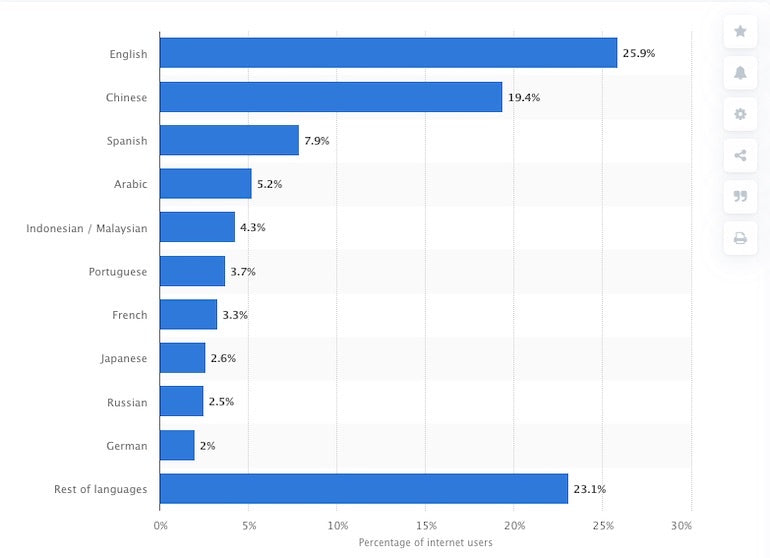
Consider both your target user and your future potential growth users—it’s a good idea to make language a top priority within your app design. Learning how to build multilingual Shopify apps will give you a competitive advantage.
The Polaris content guidelines considers plain language to be at a United States Grade 7 reading level. There are many tools you can use to check if your content is grammatically correct and easily understandable. Many of these tools also can tell you the readability level.
Here are three content tools you can use to get started:
- Hemingway App (free)
- Grammarly (free and paid subscriptions)
- Readable (paid, tiered, annual subscriptions)
We’ll further explore the nuances of how to write for a global audience in the Internationalization section below.
Helpful tips from the Polaris content guidelines:
- Write short sentences (ideally less than 15-20 words).
- Make your content scannable using headings and bullets.
- Always choose a short, simple word over a long and complicated one.
- Think about translations. Avoid idioms and phrases with indirect or ironic meanings.
- Avoid jargon. Only use industry-standard terms when you have reason to believe it will improve understanding. Spend time researching what words people actually use, instead of defaulting to what corporations call things.
- Edit out unnecessary or repeated words.
- Write for small screens first. These constraints can help you focus on the most important message.
- Read your content out loud. If you get tripped up or it doesn’t sound like something a human would say, your content needs to be revised.
Now that you have a solid grasp on how to write content within your app, let’s break down what it means to design your app to be inclusive and accessible.
Designing for accessibility, usability, and inclusion
As your app scales and grows, it’s important that it remains inclusive, accessible, and usable to Shopify’s millions of merchants. Each of those users have unique needs, so learning now how to support those needs will make scaling your app easier in the future. To that end, here are three design considerations to keep in mind:
1. Accessibility
Polaris components are designed to meet accessibility standards and maintain a consistent experience while your app is in use. If you haven’t already done so, it’s time to consider how you define your “average” user, and whether you have designed your app in a way that considers users who have disabilities. From keyboard accessibility to visual design elements, there’s a lot to consider.
The World Health Organization reports that, as of December 2020, more than 1 billion people worldwide—about 15 percent of the global population—live with some form of disability, and the numbers are increasing. Getting familiar with Web Content Accessibility Guidelines is a great starting point to learn more about accessibility standards and techniques so you can apply these principles as you build your app.
“Do not ignore accessibility when designing and developing your app,” says Shopify Platform Accessibility Specialist Scott Vinkle.
“Accessibility helps to ensure an assistive technology-friendly environment for people with disabilities,” Vinkle adds. “It also helps the aging population to use your site or app, increases SEO, and decreases accessibility-related lawsuits. Provide people with disabilities an equal opportunity to unlock the power of commerce.”
Provide people with disabilities an equal opportunity to unlock the power of commerce.
Keep these core principles of accessibility in mind when creating your app:
- Can the user perceive the content? People must be able to observe and identify content using one of the senses available to them.
- Can the user operate the user interface? People must be able to complete tasks using the input device that works best for them, such as a mouse or touchpad, keyboard, touchscreen, screen reader, voice dictation software, etc.
- Can the user understand the content? Create content and user interfaces that people can comprehend. Use simple language, supplied in the correct language, in a consistent user experience.
- Is the content robust? Provide support for various devices and assistive technologies. Use standards based, semantic HTML and ARIA where required.
Vinkle says it’s important to apply these principles and test with assistive technology.
Widen the usability of your app to include even more people. This has the potential to increase positive reviews and revenue generated by your app.
“Widen the usability of your app to include even more people” he says. “This has the potential to increase positive reviews and revenue generated by your app.”
Here are five assistive technology testing tools and insightful resources to help improve overall accessibility and app quality:
- Color Contrast Analyzer: Check the legibility and contrast of your app design elements using this app for Mac and Windows
- Color Oracle: Simulate color blindness using this app available for Mac, Windows, and Linux
- Sketch Color Contrast Analyzer: Ensure your designs meet color contrast recommendations from within Sketch
- Inclusive Design at Microsoft: Learn and follow accessibility best practices with Microsoft’s inclusive design principles
- Accessibility Insights: Solve accessibility issues before they reach merchants using this automated accessibility testing tool.
2. Internationalization
Building an interface that works no matter where in the world your users are located not only increases your global market reach, it also creates a better overall UX.
Be sure to plan for:
- Cultural differences: From your icons to your images to your content, localizing your app means not only translating to the local language, but also adapting to regional differences and being mindful of potentially confusing or offensive content
- Text expansion: Translating your app text can expand it and take up more space, so your interface needs built-in flexibility to accommodate language-specific formatting, as it can vary greatly between languages
- Changes in word order: It’s safe to assume the word order of every sentence in your UI will change when translated, so it’s best to avoid using UI components to build sentences and only use concatenated strings mindfully, or not at all
Get familiar with the Polaris foundations of internationalization so that you can create an exceptional UX no matter where your users are located.
Learn more about the principles that will help you build a truly internationalized app in our in-depth blog post: Internationalization: Practical Tips to Build for a Global Audience.
3. Information architecture (IA)
Your information architecture (IA) is the way you organize, structure, and label all your content, with the goal of helping your users find the information they need and to complete tasks efficiently. Effective IA:
- Simplifies complexity
- Supports scalability
- Creates familiarity
Getting familiar with the Polaris IA principles will help guide you through the process of making good IA decisions, no matter what project you’re working on. Keeping your app organized and straightforward prevents user confusion, especially if your app is more complex.
For more information about IA and how to get started, check out our recent blog post: An Introduction to Information Architecture.
App design with the merchant in mind
A clean app design with accessible UX and clear language is crucial for building an app merchants love. Your users interact with the web, apps, and dashboards on a daily basis, so they’ll have high expectations for how your app will integrate and interact with their online store.
Now that you have a grasp of how app design principles influence your users’ experience, you’re ready to start building your app.
Additional resources:
- Blog post: Building Apps: 3 Things we Learned in Making Design Consistent and Scalable
- Blog post: 10 Myths About Prototyping, Busted
- Blog post: Improve Your Design Process With These 4 Deliverables
- Blog post: Everything You Always Wanted to Know About Rapid Prototyping
- Blog post: Announcing the Winners of the 2017 Shopify Commerce Awards (Polaris)
- Blog post: 5 Steps to Design Apps with Keyboard Accessibility in Mind
- Blog post: An Introduction to Information Architecture
- Digital property: Polaris
- Docs: Designing apps for Shopify
- Docs: Component library docs
- Docs: Polaris Resources
- Docs: Polaris accessibility documentation
- Polaris GitHub: Licenses
Visit our developer documentation at shopify.dev to learn how to use our developer tools to create your Shopify app.
4. Submission to the Shopify App Store

Submitting your app to the Shopify App Store is the next step to getting it live and in the hands of the merchants who will benefit from it most.
Before it’s published, your app needs to be reviewed by the Shopify App Review team. The app submission and review process usually takes our partners a few weeks to complete, and includes the follow steps:
1. Meeting Shopify’s technical, security, and UX requirements
2. Writing an effective app listing
3. Testing your app for performance and bugs
4. Applying any revisions required by our review team
Preparing to submit your app
The Shopify App Review Team’s goal is to get you through the review process as quickly as possible! Knowing what to expect beforehand, and understanding what information you should have ready to go, will help you move more quickly through the review stages.
Follow these three steps before you submit your app for review:
1. Meet Shopify’s app requirements
There are technical, security, and UX requirements that all public apps must meet before they can be approved for the app store. Follow these requirements as you build and prepare to submit your app to ensure your app is published without hiccups.
It’s important to note that unlisted apps need to meet the same requirements as listed apps because they are both public app types. This is important for maintaining a quality standard for merchants, but also because these public apps can change visibility at any time.
In addition, certain app configurations have additional requirements. These app configurations include but are not limited to:
- Online store apps
- Embedded apps
- Product sourcing apps
- Sales channels
- Purchase Option apps
- Checkout UI extension apps
2. Write your app listing
[September 2022] New app listing guidelines
As of September 2022, we've updated the requirements for app listings in the Shopify App Store. Some of the information in this section may be out of date. To make sure your app listing is optimized for merchant installs, please visit our documentation for the newest guidelines.
Visit docsAll public apps—listed or unlisted—require a complete app listing for submission. Your app listing page will serve as the home of your app in the Shopify App Store. This information is your most powerful tool for convincing users that your app is the best solution for them. Because this is such a key surface, you should spend time understanding the requirements of your app listing, and how to best optimize it.
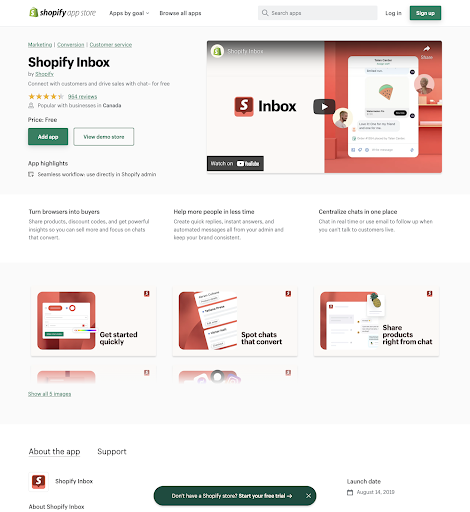
While some of these elements are optional, the more information you provide potential users, the better.
Your app listing is a critical part of gaining new installations and users. For more in-depth guidance on creating the best listing page you can, visit our guide on How to Get More App Downloads in the Shopify App Store.
3. Test your app
Once you’re confident your app meets the app and listing requirements above, we encourage you to ensure your app is well tested. Shopify is a complex platform, and no two merchants have the same needs or goals. Thorough testing helps catch as many errors and bugs as possible, so that your app doesn’t break when these varied merchants install it.
When testing your app, you want to ensure it functions correctly for your users, especially for merchants who aren’t tech-savvy.
More details on testing your app can be found in our documentation. You can also read our in-depth guide on user testing your app on our blog.
4. Submit your app
Once your app and listing are ready, and you’ve thoroughly tested and prepared, follow the instructions in our documentation to submit your app via the Partner Dashboard. The Shopify App Review Team will check to make sure that your app is a complete product and is ready to be used by a merchant the moment it’s approved for the Shopify App Store.
The review process
On average, your app will be reviewed within 7 business days of being submitted. You’ll be kept informed about progress and feedback along the way.
You can learn more about what to expect during the approval process in our developer documentation.
Revisions and changes
The time to approval can vary from days to weeks or even months, depending on how long it takes you to resolve the issues found. It’s very common that after review, you’ll be asked to make some changes or revisions to your app. You’ll be informed via email of what needs to be updated.
If the necessary changes are substantial enough, your app will be rejected. Once you fix the outstanding issues, you can resubmit. However, if the changes are relatively minor, you’ll be put into contact with the review team via Zendesk to chat about your app and make the necessary updates.
Once you’ve fixed everything that needs to be fixed, and the review team is confident that your app meets our standards, you’ll be approved, and your app will go live in the Shopify App Store. It’s time to celebrate! You’ve earned it.
Additional resources:
- Docs: Requirements for public apps on Shopify
- Docs: Testing your app before submitting
- Docs: Submitting your app
- Docs: The review process
- Docs: Authenticate with OAuth
- Docs: Bill for your app with the GraphQL Admin API
- Blog post: 7 Insights From the Shopify App Review Team to Set Your App Up for Success
- Blog post: User Testing Your Shopify App: Public App Use Cases You Should Test
5. Monitoring your app: keeping performance top of mind

Before you launch your app, there are a few things you need to know about how to keep it healthy, secure, and high-performing beyond launch.
This section covers what it means to have a “healthy” Shopify app, and what it takes to keep it successful, so it continues to be helpful to merchants over both the short and long term.
App health within the Shopify ecosystem
A healthy Shopify app fulfills the specific use case it was installed to address, while allowing the developer to continue to grow and scale their own business.
Maintaining your app’s health means staying on top of any and all changes, addressing potential security issues, and monitoring the business insights that will help you understand your app’s performance within the Shopify ecosystem.
Breaking changes and API versioning
Shopify is always building, changing, and growing. As a developer, it’s important to stay in the loop with all these changes, so that your app stays secure and up-to-date in the process.
We always make sure to announce changes in advance and remind developers of versioning or deprecation closer to the release. Your Partner Dashboard, the developer changelog, and our developer documentation all make it easier for developers to keep informed of upcoming changes. We also announce updates in advance on the Partner Blog.
As well as the above resources, we also have an API health report available in your Partner Dashboard. The report shows any deprecated calls your public or custom apps are making, and the deadline for updating those calls in your app.
Furthermore, you should always ensure that your developer contact information is up-to-date, as we regularly use email to communicate important updates and breaking changes well in advance.

In 2019, we introduced API versioning at Shopify so that both Shopify and third-party developers have a clear cadence for when specific changes will be made to the API. Every quarter, Shopify releases a new API version. These releases typically happen on (or close to) January 1, April 1, July 2, and October 1. When a version is released, it lives for about a year, and is named in a year-month format, such as 2020-10. Each stable version is locked for a year, after which support isn’t guaranteed. You should always keep your app on a stable version to avoid any breaking changes.
In addition to the ways Shopify helps keep you up-to-date on app performance and ecosystem updates, there are a myriad of other performance management and analytics tools you can use to make sure your app stays healthy post-launch.
App performance management and monitoring
There are various monitoring tools you can use to make sure your app stays healthy and stable as you build new features, scale your performance, and grow your user base. By ensuring all the software within your tech stack is performing smoothly, you maintain a consistent, high-quality user experience and minimize any downtime.
App performance monitoring tools like Bugsnag, Datadog or Sentry monitor your app stability, and make it easy to pinpoint and solve any errors across the applications in your tech stack. Each of these tools have varying costs associated with them.
Services like AWS Lambda allow you to run code without provisioning or managing servers, and automatically scales based on how many event requests you get without needing to upgrade your servers. This will prevent situations like your app becoming slow to load, damaging the user experience.
Depending on where the majority of your users are located, your app usage may spike during certain times of day. You want to make sure you set up your infrastructure so there is no downtime during a spike.
Using an app performance monitoring or management tool helps you to understand the stability and security of your underlying systems, which allows you to predict or project how your app will perform if you have a surge of installs, for example. You’re able to anticipate app performance based on various user loads.
Not all app performance monitoring tools are created equal in terms of features and functionality, however, and they vary in price depending on the vendor. It’s a good idea to do your own research into what tool will help you the most for your app’s specific use case.
Business insights
Setting yourself up to track business insights is something you’ll also want to do from the beginning. Developer Daniel Sim created Shopify apps such as Plug In SEO and Plug In Speed (which he exited earlier in 2020) and is the founder of App Store Analytics. He says monitoring business insights was something he and his team set up before they launched their apps in the Shopify App Store.
“Our team was very data-driven,” Sim says. “We had metrics covering product, support, software, infrastructure, and marketing. We kept the number of metics as small as possible, making sure each was actionable and owned by someone on the team. They applied right from when an app had tens of users through to tens of thousands.”
“Every app developer needs to know how merchants are finding their app, and what their journey looks like. It makes all the difference when it comes to earning revenue from your app,” Sim says.
Every app developer needs to know how merchants are finding their app, and what their journey looks like. It makes all the difference when it comes to earning revenue from your app.
Sim’s team used Dave McClure's AARRR Pirate Metrics funnel of Acquisition, Activation, Retention, Revenue, and Referral to measure app performance.
- Acquisition: How a merchant finds your app
- Activation: When a merchant installs your app
- Retention: After activation, users stick around and stay engaged with your app
- Revenue: How much money the merchant makes for you
- Referral: A count of how many merchants are telling others about it
The AARRR metrics funnel gives app developers a performance overview that helps to decide what to focus on next to grow. Sim used the conversion rates between each stage of the funnel to benchmark against other apps, and to spot opportunities and trends between his own apps.
“It's fun to build products and add new features,” Sim says. “I'm a developer, so I love to code. Working on acquisition was out of my comfort zone. At first, I didn't properly measure it, essentially ignoring it altogether. But when I eventually did start tracking it, I could see everything else was performing way above average apart from acquisition.”
Measuring a few key metrics will help you understand how your app is performing so you can adjust what isn’t working as needed.
What metrics you should be tracking
Within the AARRR framework, Sim’s main business metrics were:
- Total users from Google Analytics visiting their app listing and public website
- Installs taken from the Shopify Partner Dashboard
- Reviews written on their app listing
- Free trial to paid conversion rate
- Revenue growth
- Percentage of merchants who churned in a given period
To track free trial to paid conversion rate, revenue growth, and churn, you can export the app history CSV from your Partner Dashboard into Google Sheets.
Once you start tracking, what do you do with the data?
“We put all of our AARRR metrics into a Google Sheet and shared it with the team every week,” Sim says. “Depending on the stage of the app, we'd either use just a week's worth of numbers if there was enough to be statistically significant, or a sliding window of 28 days.”
The conversion rates were important in deciding what to work on. If Sim could see that their revenue growth was slowing, they would investigate back up the funnel to see why.
Sim says becoming disciplined at tracking AARRR every week helped him and his team focus on things that would support serious growth rather than incremental improvements.
However, Sim says you can make the mistake of tracking too much.
“My thinking was: ‘Oh no, if I don't track this now and we need it in future there's no way to get it retroactively,’” he says. “There was too much noise and it was expensive to maintain all of that tracking as we developed the product. It was a mess. So we pared everything back to just the metrics we needed to track our running experiments. It got tracked and it got done.”
When you’re able to identify problem areas or adoption rate stagnation, you have a better understanding of how your app is performing, your users’ behavior, and where there is room for improvement.
Metrics-tracking starter tech stack
The tools you use to track your business metrics will vary depending on your needs and goals. Tracking your listing traffic in the Shopify App Store is a great way to get more information about how users are finding your app listing.
You can go even further by setting up a couple tools that will help you keep track of the metrics and data that matter. Here are a few to get you started:
- Google Analytics: for marketing efforts and acquisition
- Partner Dashboard: for CSV exports of activation, retention, and revenue
- Amplitude: for in-app and email events, attributes, and segmentation
- Partner Metrics: for quarterly and annual trends
- Baremetrics: for benchmarks, goals, and free trial insights
- Segment (acquired in 2020 by Twilio): for organizing your data pipeline for a clean overview
This metrics-tracking tech stack can help jumpstart tracking the right data so you can make more informed business decisions and gain traction in the Shopify App Store.
Once you have the data to understand how your app is performing, you can begin to conduct experiments to improve your app and scale over time.
Designing app growth experiments through data analysis
It’s important to understand which metrics you want to track and prepare to track them before you publish your Shopify app. This will set you up to have a clear understanding of how your app is performing, allow you to define what success looks like to you, and design growth experiments through that data analysis.
Once Sim and his team identified which metrics they wanted to improve, they would come up with hypotheses to try out. For the most promising hypotheses, they designed experiments. Each experiment offered more granular temporary metrics, that would tell Sim if their hypothesis was validated or invalidated. Wherever practical, and if they had enough volume, they would run A/B tests on their hypotheses.
One such experiment was when they changed the code installation step of onboarding to be automated rather than something support would help with.
“To make it an accurate experiment, we added metrics for which stage of onboarding the merchant was dropping out at, their interactions with support, and how engaged they were with the app after onboarding,” Sim says. “Surprisingly, we found that automated code installation led to worse retention. Temporary, focused metrics helped us to invalidate what looked to be a valid hypothesis.”
Build and understand traction to scale app performance and installs
Once you’ve set up your app performance management and monitoring tools, you’ll start to see trends, be able to flag fixable errors, and learn how to keep your app high performing and your users happy.
“Getting initial traction is like pushing a huge boulder,” Sim says. “Once you get it rolling though, Shopify offers many opportunities to work with the world's best merchants in a healthy, thriving ecosystem of partners.”
Additional resources:
- Blog post: Introducing API Versioning at Shopify
- Blog post: API Deprecation at Shopify: 2020-10 Edition
- Blog post: 8 Growth Metrics Every App Developer Should Track
- Docs: Developing on Shopify
- Shopify.dev: Changelog
Get started building your Shopify app
Learning how to build a Shopify app can feel daunting if you’re not sure where to start. Now that you’ve learned the six stages of app building for the Shopify ecosystem, the only limit is your creativity. There are many different ways you can approach creating your app and the steps outlined in this article are simply meant to guide you through the app-building process.
You’ve got what you need to start building a Shopify app. The rest is up to you.
Learn more at: Shopify Partners
Illustrations by Eugenia Mello.

