Whether you handle the marketing for your own web design or development business, or work with a Shopify store owner on their social media needs, finding new ways to grow social media channels is a constant priority.
After all, there are millions of potential customers out there that might buy services or products from you on social media—but how do you get in their feed? There are a few tools we use every day to help our clients grow their following across social channels. We can create gorgeous content all day long but if there aren’t eyes to see what we’re creating then what’s the point? These tools can help solve this problem by getting your business in front of more potential customers.
These tools can help solve this problem by getting your business in front of more potential customers.
But be forewarned, while these tools are not hard to use you must pay attention to them. These are automated tools that can help you do more in less time, but when tools are set on autopilot they are easy to forget. Be sure to set yourself daily reminders to check your progress, and read all of the ‘Before You Set Sail’ tips at the end of this article.
While we don’t have enough space to get into the details about exactly how all of these tools work, you can easily find a plethora of YouTube videos and online forums dedicated to teaching you the best practices for each tool on this list. Additionally, we link to these resources in subsequent sections.
So without further ado, let’s talk about the five web-based tools to help you grow your business’, or client’s, online following.
You might also like: 11 Actionable Social Media Tips for Your Web Design and Development Business.
1. FollowLiker
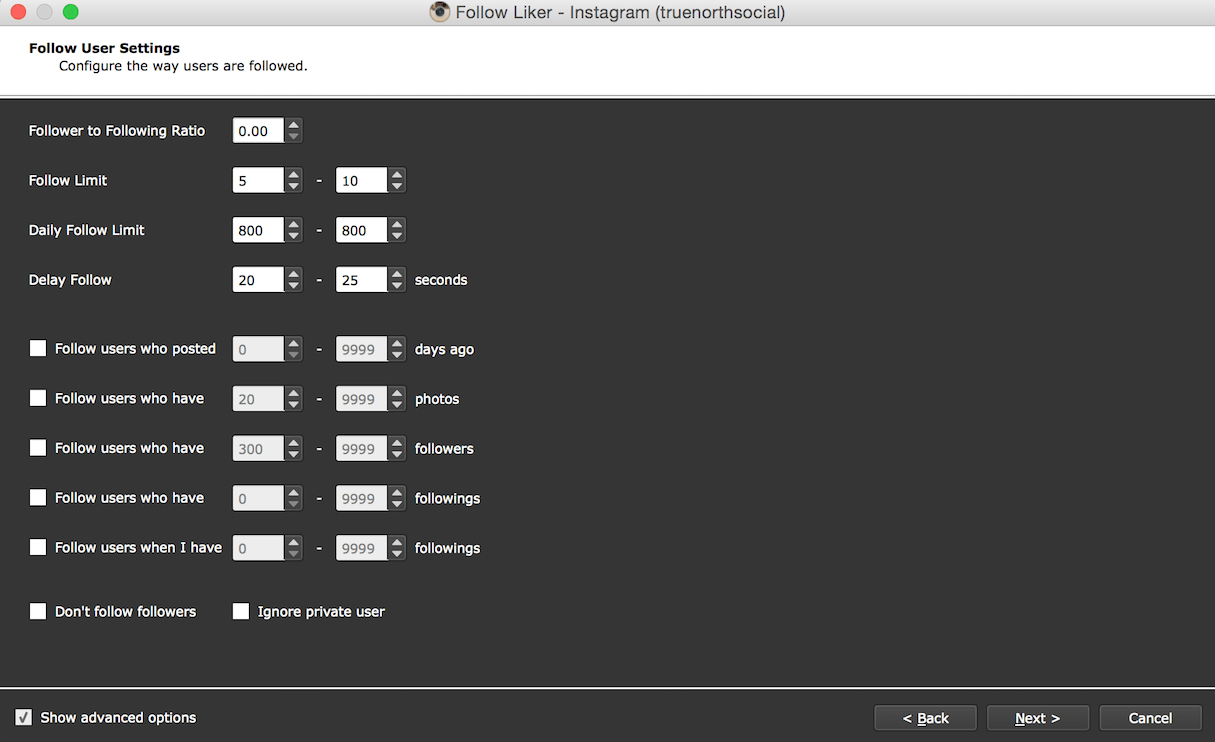
Curious how your competitors reached 30k Instagram followers in under a year, without paying for followers or running any ads? FollowLiker (or a similar tool) is what they’re likely using.
What does FollowLiker do?
- FollowLiker is an Instagram growth hacking tool that automates a variety of actions on the social platform, and if used correctly can garner thousands of targeted Instagram followers per month
- Based on parameters you input, you can automate actions such as follow, unfollow, like, and comment on photos
What are the benefits of using FollowLiker?
- You can automate engagement (follow, like, comment) with users. If you follow a large number of users, a certain percentage will usually follow you in return. Some of our clients see up to 3,000 or more new targeted followers each month. These followers are not only in the target demographic but are also users who interact with the content being posted.
- You can target engagement by specific criteria, such as the name of a direct competitor or a set of industry related hashtags.
- Location-based targeting allows you to target and engage with posts in which Instagram users have tagged a location.
- By inputting blacklisted keywords and/or hashtags, you can make sure FollowLiker is NOT interacting with less than desirable profiles or content.
Learning resource: FollowLiker Tutorial.
2. Instazood
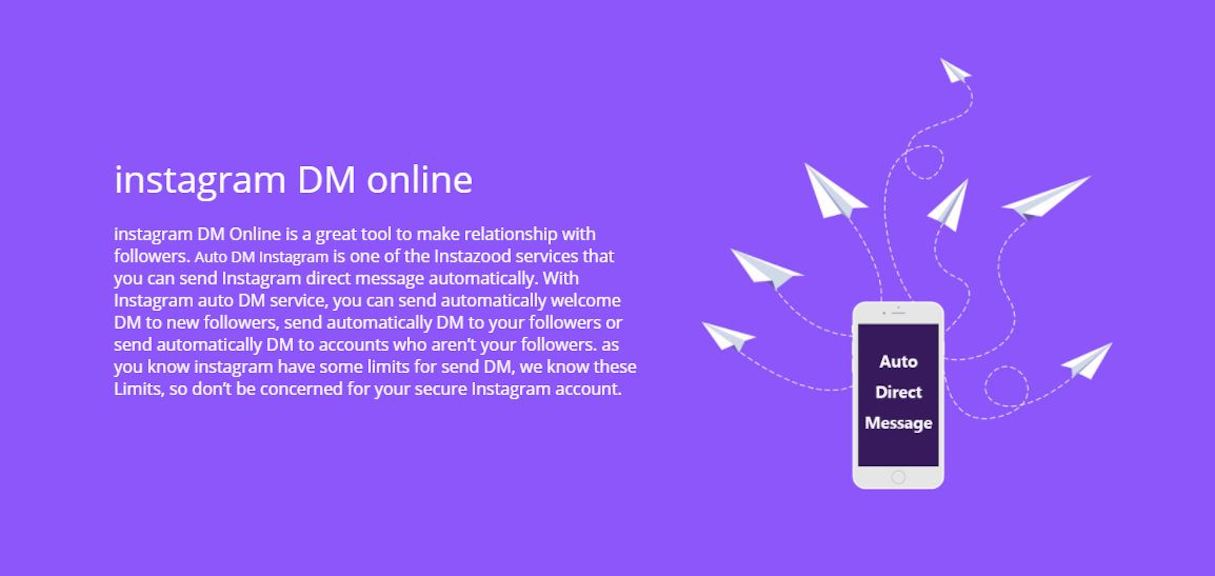
Looking to offer your new Instagram followers an incentive? Or, just want to give them a nice thank you for their follow? Instazood is your tool.
What does Instazood do?
- Automates direct messages when you receive a new follower on Instagram
- Sends a direct message to a custom list of users, whether they are followers or not
- Can limit the number of direct messages sent every hour, so that your account is safe from blocks
What are the benefits of using Instazood?
- Sending an incentive, like a coupon or code that is relevant to your business, can drive new traffic to current promotions
- New followers feel welcomed, and are more likely to interact with your profile
Learning resource: Setup Instazood Auto Direct Messages.
3. Iconosquare
![]()
Iconosquare is possibly the best Instagram analytics tool for the best price. Measure performance, user-engagement, track competitors and hashtags, and optimize your strategy. This is Instagram analytics made easy.
What does Iconosquare do? (We’ll keep it to the most beneficial points)
- Measure your follower growth
- Visualize daily gained and lost followers with highly detailed graphs
- Discover where your followers are located
- Measure likes and comments received
- Discover your best time to post according to the number of likes, comments, or engagement rate you get
- Track up to seven of your competitors
- Compare your performance with competitors: engagement rate, followers, likes, comments
- Access deep insights for each competitor: follower growth, post history, posting habits, most used hashtags, most engaging media
- Export data to build your own report
- Schedule automatic reports delivered straight to your inbox
What are the benefits of using Iconosquare?
- With the monthly price starting at $9, this is by far the best reporting alternative to using a pricey service like Sprout Social. The ability to set up automatic reports sent to a specific inbox is incredibly helpful if you need to prep for monthly sales or marketing meetings.
- While Instagram has included some analytics within their backend dashboard, it doesn’t quite measure up to the needs of true social media experts. Knowing the exact day and time to post, based on likes, comments, or engagement is beneficial to truly optimizing post scheduling.
- Often times, you will want to know how many followers you’ve gained over a certain period of time. With Iconosquare, you can find the exact follower growth of your profile within a specific date range.
Learning resource: Mastering Iconosquare for Instagram Analytics.
4. RoundTeam.co

RoundTeam.co offers a time-saving solution to engage with the Twitter community by automatically sharing content from specific groups or accounts. This works by using automated content triggers such as hashtags, keywords, and phrases of interest to your Twitter community.
What does RoundTeam do?
- Automated retweeting used primarily for building niche communities on Twitter, and aggregating updates from trusted authors
- Sends automated direct messages on Twitter, using specific parameters with the goal of targeting accounts or groups
What are the benefits of using RoundTeam?
- Having an active Twitter account is a necessary task to keeping your online reputation up to par. If used correctly and sparingly, RoundTeam’s automatic sharing of content can keep your Twitter account active without having to manually post several times a day.
- With all the activity happening on Twitter, it can be hard to stand out amongst the other hundreds of thousands of users also following, liking, retweeting, etc. An automated ‘thank you’ direct message to new followers can be the difference between just another follower, or the start of a potentially beneficial conversation.
Learning resource: RoundTeam.co Tutorial.
5. AdEspresso (by Hootsuite)
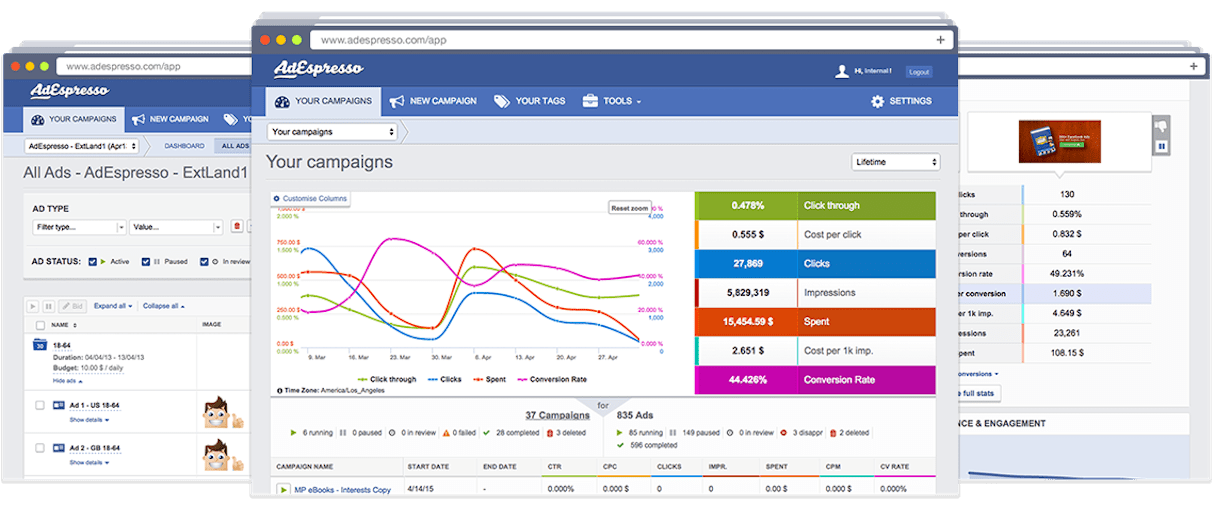
AdEspresso is THE magic tool when it comes to Facebook advertising. Want to create and test a dozen variations of a Facebook/Instagram ad in 15 minutes? This is your answer.
What does AdEspresso do?
- Analyzes your campaigns with top notch analytic tools.
- Give immediate answers to important questions, such as “which ad image is driving more sales?” and “what is my ideal customer profile?”
- Allows you to quickly insert multiple titles, words, and pictures into your ad, automatically creating every possible combination. Without this, it could take hours to figure out which words sound the best, or which titles will garner the most attention.
- Optimizes your campaigns and provides daily actionable suggestions, enabling you to achieve better results with your campaigns.
- With AdEspresso’s Report Builder, you can create stunning PDF Reports for your Facebook ads in minutes.
- In less than a minute, you can connect your CRM or email marketing tool with your Facebook Ad Account—keeping your leads, contacts, and audiences always and automatically synced.
You might also like: How Open Graph Tags can Optimize Social Media Experiences.
What are the benefits of using AdEspresso?
- Minimizes the amount of time it takes you to create multiple ads for A/B testing
- Specifies which ads are working better and more quickly to save your business money
- Allows you to target with a more user-friendly dashboard than the regular Facebook ads platform
Learning resource: Visit the AdEspresso Academy for guides and more.
Before you set sail
All of these web-based social media tools have their positives and negatives. Automating engagement on social media should be done with precise measure.
Things you should be aware of:
- Auto commenting with FollowLiker—This is overused and looks too much like a bot.
- Over following with FollowLiker—The number of accounts you follow should never exceed your total number of followers by 1000.
- Avoid targeting followers of accounts who have too many followers with FollowLiker, as their audience is less targeted and watered down at higher ranges—accounts over one million are too large.
- Iconosquare can sometimes show inaccurate data if your accounts get disconnected. If you get notifications of a disconnect, be sure to immediately reconnect.
- When automatically direct messaging with Instazood, make sure that you aren’t direct messaging over the suggested amount per day, or you could get blocked for 24 hours. Suggested amounts are provided by Instazood settings.
- Be careful of over retweeting/tweeting with RoundTeam.co. Be sure to minimize the amount of automated Twitter actions. Your followers won’t appreciate it if you pester them and it can get you blocked temporarily.
Good luck!
Read more
- How to Get Reviews for Your Shopify Apps
- How to Get More App Downloads in the Shopify App Store
- Raise Prices at Your Agency with this Step-by-Step Approach
- What I Learned From Being My Own Client
- Grow Your Business With This Free Book
- Global Expansion Strategy: Why Partnerships are Key to Winning New Business
- 5 Ways to Help Clients Succeed in the Build A Business Competition
- What You Missed at Generate Conference 2014
- 4 Key Ways to Differentiate Your Clients’ Ecommerce Stores From the Competition
- Check Out This Free Ecommerce Training Business Course on Skillshare
Have you worked with any of these tools? Tell us what you learned in the comments below!

