Many businesses and agencies of all sizes have pivoted to working remotely. Even for seasoned remote workers, a new wave of challenges arise as clients and teammates shift to work from home.
How do you stay connected to clients and teammates to ship that new product? How does your client or team lead know and trust that you’re working on the right things? When is the right time to log off for the evening and end your workday? How can you best prioritize health and wellness? And how do you minimize distractions and improve your home office setup?
These are the questions we asked ourselves too.
For years, Shopify has embraced a hybrid model of both remote and in-office work. But in an effort to flatten the curve in respect to COVID-19 and continue building the future of commerce, Shopify went fully remote in March 2020 for the foreseeable future.
In this article, we share some of Shopify’s best remote work tips and strategies that you can leverage as your teams and clients go fully remote.
Table of contents
- Remote work is here to stay
- Maintaining health, wellness, and team connection while apart
- Set up your workspace and make it comfortable
- Setting healthy boundaries for work-life balance at home
- Communication systems and collaboration tools for productive remote work
- Embracing our new remote work reality
Remote work is here to stay
In Buffer’s 2019 State of Remote Work report, 99 percent of respondents say they would like to work remotely, at least some of the time, for the rest of their career. And 95 percent of respondents would encourage others to work remotely as well.
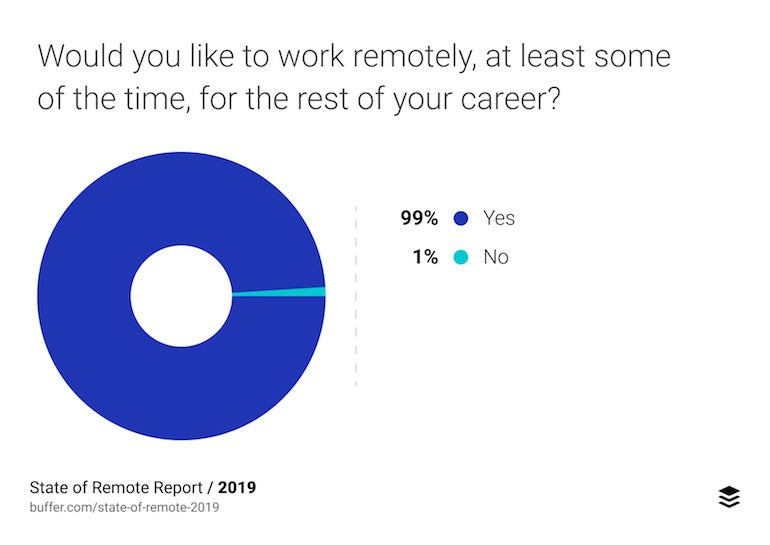
For those who work in the digital space, creating and selling online, this may seem unsurprising. Many of us have been working where we want and how we want for years now. Whether you’re a freelancer, have a team, or work remotely to reduce the operational costs as you build your business, remote work can be a highly attractive option.
You might also like: 3 Keys to Effective Remote Management for UX Designers.
The inherent benefits of working remotely
Remote work was already a well-established practice for many of us who work in the digital space. Now that many offices, coworking spaces, and other gathering places have closed, even traditional business owners have had to make changes and transition their brick and mortar businesses online.
The good news is that many of us around the world were already getting used to the idea of flexible work and are experiencing the benefits. Flexible work includes working from home, setting tailored working hours, working a four-day condensed workweek, and more.
The good news about building effective remote teams

The ability to control your own schedule and environment is one of the biggest draws to remote work. Forty percent of respondents in the State of Remote Work report say that a flexible schedule is the biggest perk to working remotely. And according to the International Workplace Group’s 2019 Global Workspace Survey:
- Three out of four workers around the globe consider flexible working to be “the new normal”
- 85 percent of respondents say that productivity in their business has increased as a result of greater flexibility
- More than four out of five respondents say that they’d choose working for a company that embraces flexible working rather than one that doesn’t
- 65 percent of businesses say that a flexible workspace helps them reduce capital and operational expenses, manage risk, and consolidate their portfolio
- 62 percent of businesses worldwide currently have a flexible workspace policy
- 67 percent of business leaders think that flexibility can improve productivity by at least one-fifth
Many businesses of all sizes were primed—or, at least had some framework in place—to go remote when social distancing policies became widespread. But a shift to remote work en masse can feel like less of a privilege and more of a concern, especially when your clients or teammates are working remotely for the first time. Remote work has its own challenges and overcoming them takes the right tools and systems to start building a high-trust, distributed team culture while continuing to develop strong relationships with remote clients. So let’s dive into some of the most important things to keep in mind as your team goes fully remote.
Maintaining health, wellness, and team connection while apart

Working from home requires us all to revisit how we approach our work. It’s a time to weed out any bad habits and build healthy new ones. That’s why your health and wellbeing needs to be a top priority while working from home.
Healthy remote working prioritizes mental and physical health and setting boundaries around work-life balance as you stay connected to your team. Here are some key ways we build systems around remote workplace wellness at Shopify that you can leverage with your teammates and clients.
Set up your workspace and make it comfortable
There’s no getting around it: setting up a productive, comfortable workspace is a health priority.
Shopify Content Marketing Manager Dayna Winter has been working remotely for years and says keeping your workspace separate from your recreation areas at home makes a big difference.
“If you can, designate areas of your home for specific things—a chair for reading, the kitchen table for eating, the couch for TV, and a dedicated desk for work,” Dayna says. “It’s hard to delineate work from life when the setting doesn’t change. And you want to feel like you can fully relax on the couch or have a family meal without feeling like you’re still working.”
It’s hard to delineate work from life when the setting doesn’t change. And you want to feel like you can fully relax on the couch or have a family meal without feeling like you’re still working.
Shopify offered all employees a stipend to help us get what we need to be comfortable and productive in our new home offices. If you’re a business owner who can afford to offer a stipend to your team to help them get set up working remotely, it can be super helpful as your team makes the transition. If that’s not a viable option (or if you’re a freelancer) consider making small upgrades to your digital tools that will help you better connect with your team and clients, such as upgrading your software from free to paid plans to give you more flexibility and functionality.
You might also like: How Shopify Partners are Responding to COVID-19.
Remote workspaces are often a work in progress and changes are iterative. All you really need is a comfortable and functional workspace. Shopifolk use our standard-issued equipment like laptops and require some other work-from-home essentials like strong, reliable wifi. The rest of our setup is up to us!
For Jeremy Cole, Senior Production Engineering Lead, working from home full-time was already the norm before Shopify went fully remote, but there were still small, meaningful adjustments to be made to his physical environment to help him feel more comfortable and connected to his coworkers and Shopify.
“While I haven’t moved much, the world around me changed completely,” Jeremy says. “I miss being able to see my coworkers in person, and I miss going out for dinner, but (as my new flag attests!), I am more excited than ever to help small businesses be successful on Shopify.”

Make sure that your home workspace is tailored to your needs and customize it to your personality. You’re likely going to be spending a lot of time there, so be sure to consider your ergonomic needs and how you’ll interact with clients as well.
If you’re going to spend lots of time on virtual meetings with your webcam on, take note of your surroundings and background. Make sure you’re front-lit for calls so clients and teammates can see your face. And if you’d prefer to increase your privacy, consider putting up a curtain or greenscreen behind you, or use a video conferencing software that can generate fun backgrounds.
You might also like: How to Work Remotely: 4 Tips to Help Your Team Succeed.
Setting healthy boundaries for work-life balance at home
Whether you typically worked out of an office, coworking space, or coffeehouse, or you’d already set up a fantastic home office, your habits may change now that your team and clients are working remotely from home. If you’re no longer spending time on a daily commute or traveling to pitch a new client at their office, it can be tempting to spend all that newfound time and energy at your computer.
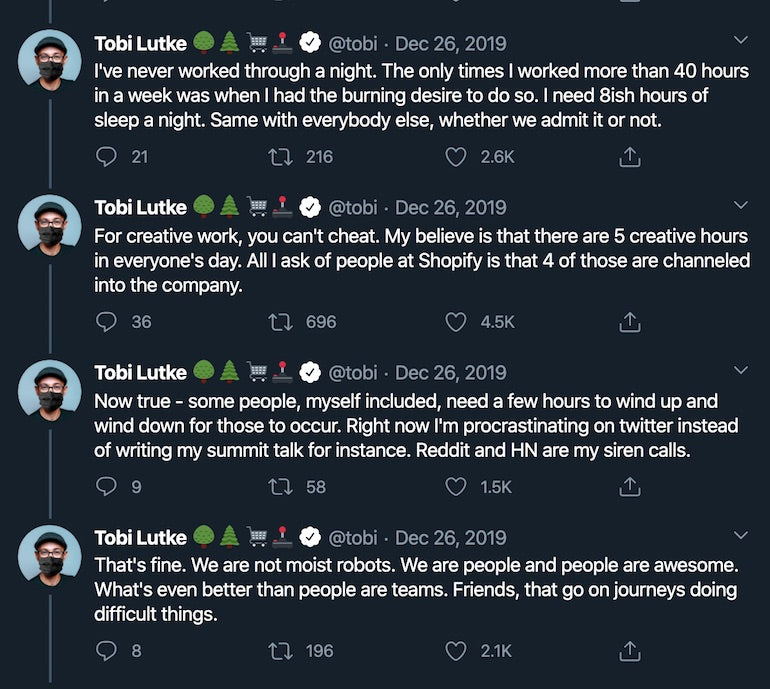
But it’s important now, more than ever, to set healthy boundaries for work-life balance at home to avoid burnout and practice self-care. Here are four ways to set healthy boundaries for a positive work-life balance at home.
1. Establish a morning and evening ritual

Morning and evening rituals are cues to your body and mind that it’s time to start or stop working. And it’s crucial to maintain those boundaries when you work from home.
“Keep at least some of your existing morning routine,” Dayna says. “Maybe that’s showering and getting dressed as if you’re leaving the house, or walking around the block to mimic your commute. I always comb my hair, put on eyeliner, and wear a work-ish shirt (pants optional) so that I’m presentable for last-minute meetings. But do yourself a favor and embrace the outfit mullet: business casual on top, couch slug on the bottom!”
Shopify Coach Maryse Lepage says creating structure—and sticking to it—during the workday helps to form a container that supports both your work and personal life. For her, the same thing holds true when ending her day.
“Deciding when I close up shop, taking some fresh air or exercising, cooking a healthy dinner, and relaxing in the evening until a set bedtime makes a big difference to my state of mind and body,” Maryse says.
2. Make time for breaks

You’d be surprised how much time you spend moving around an office—and yet you still manage to get it all done. Impromptu hallway chats, coffee refills, bathroom breaks, and travel time between your desk and the meeting room for that client call. Now, everything can happen at one location—your desk. It can be tempting to stay glued to the screen all day, but don’t.
“Give yourself actual breaks. In the office, you get up to grab drinks or snacks,” says Shopify Content Marketing Specialist Adam Rogers. “Time away from the screen is a must, but don't replace that with more time looking at a different screen like your phone.”
Time away from the screen is a must, but don't replace that with more time looking at a different screen like your phone.
Pomodoro timer apps are a great way to stay focused, track your breaks, and keep yourself accountable. By keeping your focus solely on your work for 25 minutes straight and then taking a five-minute break, you build a predictable workflow without burning out.
“Outside the confines of a traditional office, where people are constantly passing by your desk and you are running from one meeting room to the next, it's easy to forget that your body needs to move,” Shopify Senior Developer Advocate Liam Griffinsays. “To help with this, consider booking meetings in blocks of 25 minutes rather than 30, to give yourself a quick break to stretch or have a quick walk.”
3. Emotion management: Navigating through uncertainty

In uncertain times, your teammates and clients will likely be experiencing their own unique stresses and worries. Navigating through uncertainty, practicing self-reflection, and participating in difficult conversations are skills that we will all need to strengthen in this new reality.
And when you’re working remotely, that can add a layer of complexity to this challenge, especially when your team and clients look to you for support and guidance.
At Shopify, our coaches have been proactively creating podcasts, videos, and worksheets, as well as facilitating workshops, webinars, and 1:1 meetings to give our team the tools to manage strong emotions like overwhelm. The key is to practice self-reflection and self-awareness.
“I think the main change for me when starting to work remotely full-time was the mental struggle coming to terms with the fact that you’re not going to be as productive at first because it’s such a shift from your regular day,” says Shopify Senior Marketing Designer Connell McCarthy. “Once I understood that, and focused more on finding a groove rather than being my most productive, I was able to get into a comfortable place and get back to work.”
Shopify Coach Catherine McKenna says she often hears from people who are feeling stretched too thin across competing responsibilities, and who feel accountable for getting everything done as though it’s business as usual.
“Our minds are so busy managing daily life and work, we often find that we are doing one thing and thinking about another,” Catherine says.
When your mind starts to get overwhelmed with your to-do list and concerns, she recommends a quick centering practice:
- Slow down your breathing—inhale for a count of four, exhale more slowly and deeply for a count of eight
- Repeat for about eight breaths
- Return to natural, easy breathing
- Next, feel your feet on the floor and your contact with the seat beneath you
- Soften and relax your shoulders, jaw, and hands—bring your attention inward and downward into the very centre of your body
“I do this micro-practice several times a day. It gets me out of my busy mind and reconnected to the well of internal resources I actually have to draw from,” Catherine says.
4. Handling competing priorities at home
Don’t worry if you get interrupted during the workday. It’s inevitable. Spouses, kids, roommates, and pets are all going to be sharing close quarters during the workday, and not everyone has a dedicated home office with a door. If your little one starts crying and needs you, or if your cat walks across your keyboard while you’re mid-presentation, it’s okay! If you think interruptions may occur during your call, it’s a good idea to let the other participants know. Otherwise, don’t sweat it too much.
"If you think interruptions may occur during your call, it’s a good idea to let the other participants know. Otherwise, don’t sweat it too much."
“I think my kids are at an optimal age (12, 10, 8) where they can mostly take care of themselves and entertain themselves during the day. They’ve also had school with structure from 9 a.m. – 3:30 p.m. each day,” says Lawrence Mandel, Director of Production Engineering – Developer Acceleration. “There is definitely some extra work for us to do including meals, physical activity, and helping with school work, but I think I have it better than most.”
You might also like: How to Build Strong Relationships With Clients in Another Time Zone.
Communication systems and collaboration tools for productive remote work
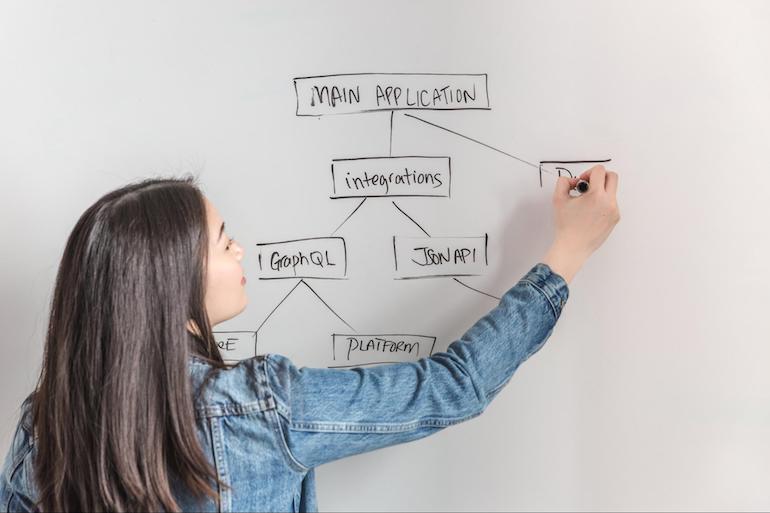
Staying connected with your team and clients is crucial, especially now when the rise of remote work means how and why we communicate is changing. There are two types of communication that will be especially important now: collaborating to move projects forward, and connecting to build trust, empathy, and understanding. Both are required to deliver impactful work consistently.
Stay connected with your team and clients
“Your internet speed isn't the only connection that's crucial for remote work—human connections are also critical,” Liam says.
And when it comes to communicating effectively with your teams and clients, an appropriate mix of formal and informal communication is necessary to establish those human connections and build trust.
3 ways to build trust and strengthen relationships with your team and clients

Here are three simple ways to stay connected with your dispersed team and clients through informal communication:
1. Schedule short virtual hangouts regularly
“Daily rituals, like a 15-minute virtual team hangout in the morning, or simply messaging your colleagues to see how they are getting on can seem like minor activities, but these interactions can make a big difference,” Liamsays. “It's likely everyone will feel isolated at some point when working from home, and creating a more connected culture with your team will help when it happens.”
Daily rituals, like a 15-minute virtual team hangout in the morning, or simply messaging your colleagues to see how they are getting on can seem like minor activities, but these interactions can make a big difference.
Don’t set an agenda. The goal is to replicate those valuable “water cooler” conversations where team bonding and informal brainstorming can spark new ideas, overcome challenges, and help you and your team develop a high-trust, dispersed culture.
You may want to keep meetings with clients more project-focused, especially if you’re charging for your time or are hustling to meet the project deadline. But consider doing something similar with your clients, such as dedicating the first five minutes of each check-in call to informal chit-chat. This is an essential part of client management and can go a long way to develop client empathy and build strong, lasting relationships.
2. Use Slack for day-to-day discussions, ideas, inspiration, updates, and fun
Work is, well, work. But it’s important to break up your day with a little bit of intellectual junk food. This may feel counterintuitive, but it’s a great way to stay connected to your colleagues, whether they’re several time zones away or just several city blocks.
Here are some examples of channels we have at Shopify that you can replicate to stay connected with your teams and peers, and inject a little more fun into the workday:
- #remote-life: Chat about personal wins and challenges
- #remote-food: Share your homemade lunch photos and recipes
- #remote-ootd: Snap your outfit of the day—no judgment if you’re not wearing pants!
- #[team]-watercooler: Share news, fun GIFs, and entertaining Buzzfeed articles
3. Control your calendar and notifications
A big part of building relationships with clients and your team goes back to setting boundaries. It’s important to be discerning and maintain control of your calendar. Meeting fatigue is just as real as it was when it happened face-to-face.
Schedule meetings only when you have the personal bandwidth. If you haven’t already, consider using appointment-scheduling software like Calendly to allow clients to book a meeting without back-and-forth emailing or Slacking. Be sure to block out periods of time as “unavailable” so you can stay heads down on focused work.
Effective time management and prioritization is a key layer to building strong relationships with your remote teams and clients. It makes clear your dedication to submitting project deliverables on time.
“Know what is important and prioritize those over the routine stuff like responding back to the never-ending chain of emails or Slack pings,” says Namra Deka, Shopify’s Market Development Manager for the Asia-Pacific region.
Know what is important and prioritize those over the routine stuff like responding back to the never-ending chain of emails or Slack pings.
“Similarly, plan for your day by keeping in mind the time you put in to engage with colleagues from various time zones. It will inevitably play a role in your day-to-day habits,” Namra says. “This flexibility drives ownership and keeps me motivated at all times.”
Now that you have the strategies to build and strengthen connections with your team and clients, here are eight tips and tools that will help you improve your remote work collaboration.
8 tips and tools to collaborate remotely

Collaborating with your team and clients can become a bit tricky if you’re used to gathering in the same room for brainstorming sessions or delivering feedback. Leveraging best practices from our various teams, Meghan Herman, Senior Lead on Shopify’s International Operations team,created and circulated a helpful Google doc outlining how to manage all the resources and communication channels Shopifolk have available.
Here are eight ways Shopifolk structure our communication with all our dispersed teams.
1. Create and maintain decision logs
Making updates to complex projects can become difficult to track if you don’t create a dedicated space where you log all updates and decisions. These can be as simple as a shared Google doc, where updates are posted in reverse chronological order so the most recent updates are visible at the top. Be sure to include information on project status, the date an update was made, the actual decision(s) made, rationale for each decision, and the names of the individuals involved.
2. Create a summary channel in Slack
Create a channel in Slack to highlight certain messages or comments in a dedicated channel for people who will be consuming them later. For example, we have an ICYMI (“in case you missed it”) Slack channel for our international teams, where messages with a particular emoji reaction are aggregated. It’s less formal than the decision log and more of a highlight reel for the day’s posts.
3. Keep your projects up to date
At Shopify, we have an official social contract when it comes to keeping projects updated. For each project, one “source of truth” is created, where all project updates and context are documented (beyond a decision log), so others can use that information to make great decisions quickly. We call it a Project Brief—a concise document explaining the project, the rationale, the timelines, and key stakeholders. The rule is to keep it updated so that anyone who needs to know doesn’t default to a meeting or Slack to find out what’s going on. When working with dispersed teams and clients, this will ensure everyone is aware of the project status and can continue to work efficiently.
4. Create guidelines for what communication channels to use and when
Use a mix of asynchronous and synchronous communication tools for the specific type of message you need to send. It’s important to keep a clear separation between the different communications channels and what they’re used for. That way, longform communication is easier to read and search for when you need to refer back to something, and critical attachments never get lost.

5. If it takes more than 10 minutes to read, it should be an email
No explanation necessary. Right?
6. Prevent Slack spam
Come up with a couple of guidelines for Slack etiquette and best practices for both your team and your clients so that everyone is on the same page about what’s appropriate to share, how to collaborate and collect ideas, and how to avoid spamming your team or clients with a flurry of tagged messages.
If you are getting spammed, encourage your client or team to batch their questions and ask them all at once. It can be easy to fall into the trap of thinking that you need to respond to every question or comment immediately. Instead, tell your clients when you’ll be checking your Slack messages during the day, so they know when you’ll be available and can expect a response. Then, pause your Slack notifications in that workspace until that time. (This is also a great strategy for email management!)
When in doubt, here are some strong Slack etiquette starters:
- Give summaries at the end of lengthy posts
- Thread messages
- Reference @names when working with others

7. Embrace the power of virtual collaboration tools
- Google Jamboards: When you’re working on a project with many moving parts, it’s important that everyone can collaborate in the same environment. Google Jamboards are a great way to synchronously (and asynchronously) brainstorm and collaborate.
- Figma: If you need to design, prototype, gather feedback, and build as a team, Figma is a popular interface design tool amongst UX and UI designers. “The tools I use regularly have remained mostly the same since before Shopify went fully remote, but Figma has become such a key part of collaborative design work,” says Shopify Senior Marketing Designer Connell McCarthy.
- Tuple: Remote pair programming app Tuple has become Shopify’s default remote pairing tool. It helps developers and programmers collaborate beyond generic screen-sharing apps, and without overloading your CPU.
- GitHub: When your team consists of developers, designers, content marketers, and more, you need a robust issue intake system that can handle a high volume and variety of projects. GitHub repositories are a secure way of managing all the moving parts. GitHub is used across all types of teams at Shopify.
- Trello: For simplified and streamlined project management, Trello is a flexible and easy solution to keep all your project pieces organized. All stakeholders can get informed at a glance. The team behind the Web Design and Development Blog uses Trello to manage our blog editorial calendar.

8. Start running the best virtual meetings
At Shopify, we use Google Meet to connect remotely, but you can use the meeting software that works best for you, like Skype or Zoom. Whatever you choose, there are some critical meeting best practices that apply to both your team and your clients.
- Appoint a moderator: When you have multiple people on one call, it’s a good idea to have a moderator who is on standby to record the meeting and mute participants if needed. This can greatly improve everyone’s experience so that the focus stays on the work to be done.
- Mute by default: If you're in a meeting with many participants, mute your microphone to reduce background noise. Leaving your microphone on can be distracting for other participants.
- Camera on, if you can: A recent study found that a face-to-face request is 34 times more successful than an email. So much communication is passed through facial expressions or other body language, and you may miss out on that if cameras aren’t on. It’s also a great way to connect with clients and teammates when you can’t see them in person. However, be mindful that not everyone may be willing to turn on their camera if they would prefer to maintain some household privacy, especially if they are working from a bedroom or communal space. There are no truly hard and fast rules, so choose what works and feels best for your team and your business.
- Create an agenda: Fellow is a great internal tool that allows you to create meeting points that can be shared and updated by participating users. You can also connect the Fellow app to your other tools, like your email or Slack, and make notes and updates to your agenda via different channels.
- Use headphones when possible: Headphones prevent laptop sounds or your voice echoing in the meeting while you are speaking. It gives attendees a better remote meeting experience and makes the discussion more audible.
- Record meetings for missing team members: If you’re working with a client involving several stakeholders and one or more can’t make the meeting, ask for the participants’ permission to record and share the meeting afterwards so no one misses important context.
- Layout matters: Make sure your meeting layout allows you to easily view the participant who is speaking. In Zoom, choose the Gallery View, and for Google Meet, choose the Grid View to see all participants in the meeting.
- Turn on captions: Captions may not be perfect, but they’re a good way to follow a conversation if you're having trouble hearing the speaker. I’ve found captions to be especially helpful when experiencing sudden technical difficulties during important calls.
- Pay attention to the speaker: This may seem obvious, but it can be so easy to get distracted by your phone, incoming emails, and Slack messages. Mute everything else before the call begins and stay present. People can tell when you’re typing (even if you’re on mute) or not paying attention.
Embracing our new remote work reality
We’re all building new habits as we transition to working from home temporarily, or even permanently. Whether working remotely is something you’ve done for several years or just a few weeks, the new challenges we face are surprisingly common.
It’s going to be a challenge for us to continue shipping and delivering projects with the same velocity, and to stay connected as a community—but it’s also an incredible opportunity for us to innovate on the ways we work together. We need to ask ourselves how we might be able to make our teams even stronger, more collaborative, and antifragile.
Building a high-trust, distributed team culture and developing strong relationships with remote clients is an ongoing process. But with the right tools, systems, and community to lean on, you can do it. We believe in you.
COVID-19 Response for Shopify Partners
Solidarity and community bring us together. Learn how you can stay connected to the Shopify Partner ecosystem, adjust to these complicated times, and help your clients and users along the way.
Read more
