Artificial Intelligence is already beginning to heavily impact a number of industries worldwide—and perhaps none more so than marketing. From automated AI chatbots to conversion optimization, businesses worldwide are investing in the latest tech to get ahead of their competitors.
Today, you don’t have to look far to see some form of AI shaping online customer experience models. While this form of technology is set to take hold across many industries over the coming decade, for now, businesses have firmly decided that AI is their chance to fend off rivals and optimize conversions.
But where can the bots that are driving these sales be found? And how are they boosting conversions for businesses online? Let’s take a deeper look at the impact of AI in supercharging sales funnels in ecommerce and beyond and how to set up one for your client.
The growth of chatbots
In a nutshell, chatbots are bots that use a mixture of AI and machine learning to answer frequently asked customer questions using on-site live chat functions. These questions are generally rudimentary, like, “How much does this service cost?” or “Why can’t I connect?”
Impressively, chatbots are growing at a similar rate to that of websites around the time of the dot com boom—an impressive feat for a technology that’s still in its infancy.

To answer the questions asked of them, chatbots instantly turn to existing information online, like FAQ pages or user guides, to scour the data for matching terms. Then, they respond to customers accordingly. Their AI-based functions mean that chatbots can recognize and answer various forms of the same question, and can even be trained to respond in specific tones that match a business’s branding and voice. Customizable voices and tones coupled with effortless resourcefulness provide customers with a positive experience that feels like they’re communicating with a real person.
Chatbots can be of use to a range of companies that vary in size, but this form of technology can really pay dividends for businesses offering 24/7 support, multinational companies, or businesses offering support across multiple channels (such as a website, mobile app, and social media).
Chatbots learn from their mistakes
One of the greatest assets of chatbots is that they continually learn from their mistakes for future reference.
To better illustrate this, Inside Intercom offers the example of a chatbot that’s required to answer the question, “How do I add another user?” The problem here is that the bot hasn’t been tasked with answering this specific query before. But it automatically recognizes that the term carries a similar meaning to the question “Where do I add another user?” which is a query that it can answer.
You might also like: The AI-Empowered Marketer: How Artificial Intelligence Can Help You and Your Clients Increase Sales.
After determining that the two queries carry similar meaning, the chatbot adds the term to its knowledge bank, meaning that it will be able to answer both queries competently in the future. Using this understanding, chatbots can turn to both AI and machine learning to anticipate other similar questions—like, “Where do I manage users?”—and prepare answers in much the same way.
Furthermore, customers have the ability to rate their experiences with chatbots after using them. If a customer decides that a response offered to them via a chatbot was unhelpful, the bot will be less likely to use it again in future conversations. This helps the chatbots you create to learn from their early errors. If someone asks your client’s bot a question about adding users, but the bot answers the query as if they’re asking about user images, a small piece of user feedback can help it understand that the two topics are different.
How to build AI chatbots
Now that we’ve spent a little time looking into the power of AI chatbots, let’s see how they can be applied to powerful social networks like Facebook.
The process of setting up an automated chatbot on Facebook may seem complicated, but there are plenty of applications out there that create bots crafted to suit your client’s brand in minutes.
"There are plenty of applications out there that create bots crafted to suit your client’s brand in minutes."
Of course, it’s important to note that while it’s possible to build chatbots in a significantly short span of time, your clients typically get out what you put into the building process when it comes to programming bots. The more time you’re willing to invest on entering specific answers for anticipated questions, the more intuitive your chatbot will be.
To get started, we’ll look at how to set up a Facebook chatbot using Chatfuel, a user-friendly and quick to set up platform for building automated bots.
Before getting started, make sure you have access to your client’s Facebook account, which will be needed to authorize the software.
Step 1. Link your client’s Facebook account to Chatfuel
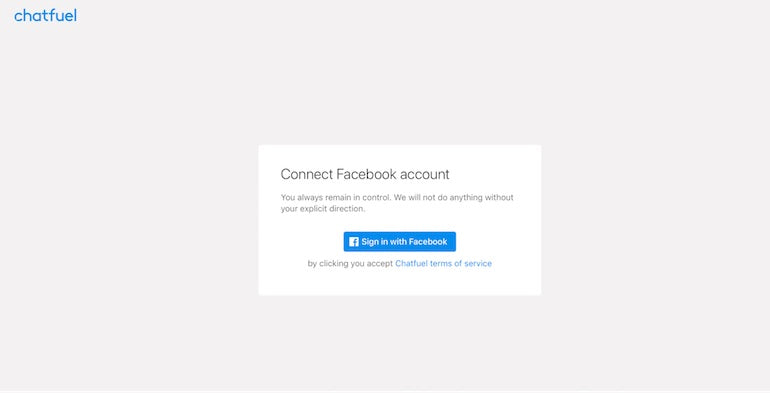
To do this, simply log into your client’s business Facebook account and use a new tab on your browser to get started on Chatfuel. You’ll be immediately presented with a Facebook connection page asking for permission to view Facebook information. Once you authorize this, you’ll be taken into the Chatfuel dashboard, where you’ll be asked to select which Facebook page you’re aiming to connect to.
Step 2. Link your client’s business page to your chatbot

Remember that chatbots are linked to businesses rather than individuals—so while it could be tempting to set up an automated bot to swat away messages from friends you’d rather ignore, sadly, these bots only work for companies.
If your client hasn’t already set up a business page on Facebook, now’s the time. Chatfuel has a handy "Create a Facebook page" function that lets users build a brand new page to set up their bot on.
Step 3. Follow Chatfuel’s built-in tutorial
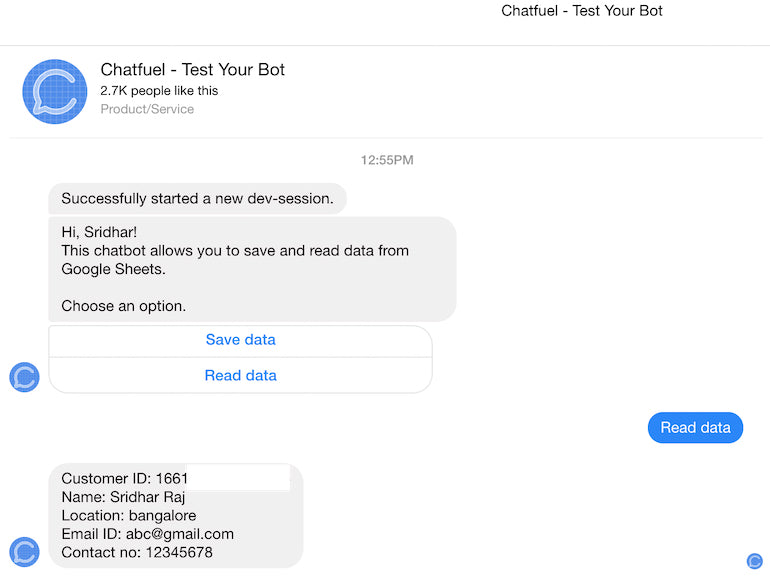
Chatfuel has its own built-in tutorial that walks users through the process of building their own bots and the sort of programming that could be necessary. Follow their step-by-step instructions to get a deeper understanding of how to tackle the task.
Step 4. Build welcome messages for your client’s users
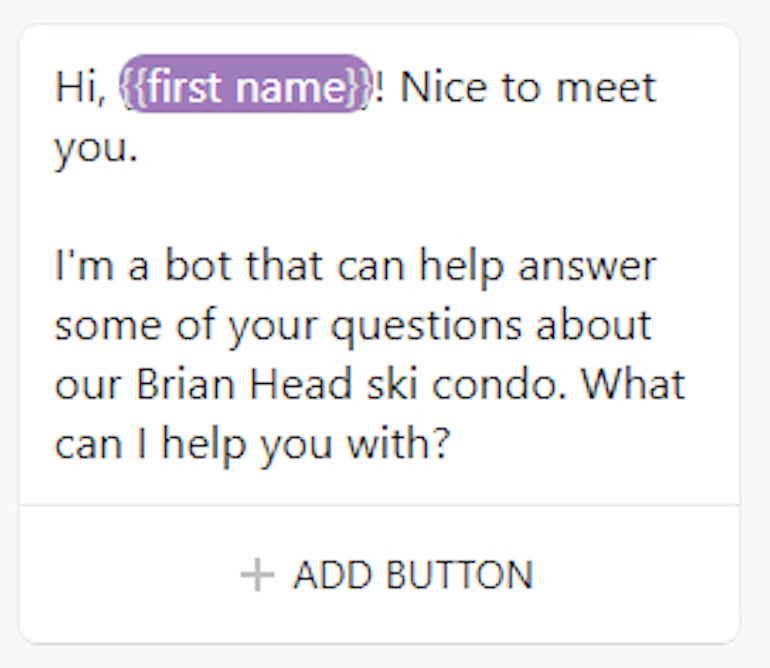
Now you can begin to build your client’s welcome messages for users who activate the bot. This will be the first interaction that visitors have with the bot, so make sure that it’s non-intrusive and very conversational.
Because Facebook users have their own profiles, you can tap into this and address visitors by their name. Default welcome messages can take any structure you would like. Some businesses like to hide the fact that it’s a bot communicating with its customers, while others state that they are bots early on.
Here, it’s very important to adopt the kind of language your client’s customers have grown to expect from their business. The example below from ClearVoice shows how natural chatbots can sound upon greeting visitors.
Step 5. Set up the conversation navigation
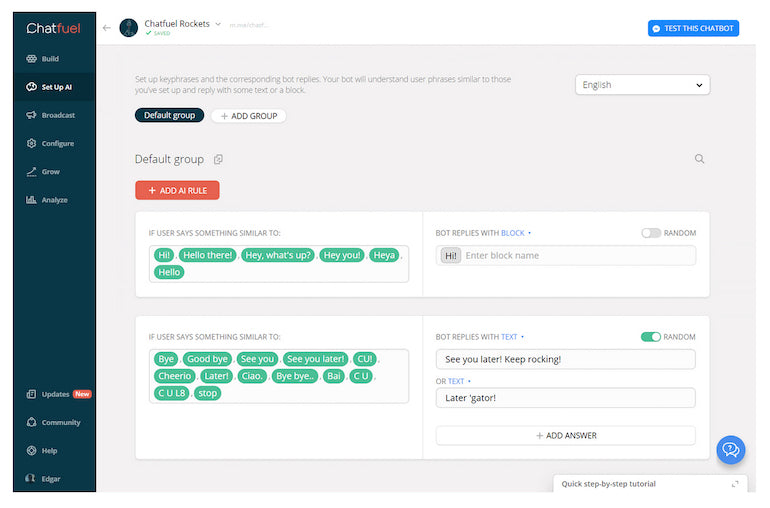
This is where things can start to get complicated, but as long as you understand the kind of questions that your client’s customers are likely to ask, this part of the process can be straightforward.
It’s difficult to suggest exactly what users should input at this stage of the setup process, as all businesses are different. If your client owns a pet care shop, for example, be sure to anticipate questions like, “What flea collars do you have?” or “How much are your chew toys?”
Think about the common types of questions your client might receive and input those into the conversation navigation.
Step 6. Establish conversation blocks
It’s important to establish conversation blocks, which are essentially automated responses that help escalate queries and progress the conversation further.
To see blocks in action, go back to your welcome message and select the Add Button option. Type in the button name in the first field—this will be what the user sees written on the button—and then select lock, which will let you select the block you want to send the user to.
One block that could be used is a URL. This means that clicking on the button will direct the user to an external website. This is particularly useful if your client’s business is dependent on external services to confirm bookings, for instance. Another block can be for phone calls, which can automatically launch a call if the user is interacting with the chatbot via a smartphone.
Step 7. Add your chat dialog
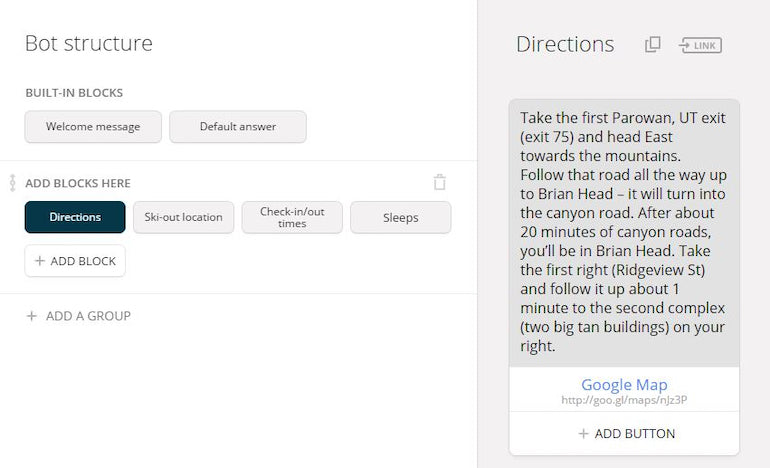
In this section, you can create the content that’s displayed when certain questions are asked.
There are plenty of different ways you can enter text for the visitor to read. Atext card is the simplest approach, where you can simply add text into a block for easy solutions to questions.
To create a more human feel, Chatfuel offers a typing function that creates the illusion that the bot is physically typing out its answer. While this approach can seem a little irrelevant, typing is a valuable way of adding an element of realism.
Through Chatfuel it’s also possible to send things like images and galleries, which can be an asset for users who have a portfolio listed online. It’s also possible to add plugins that can bring in external applications.
Step 8. Finalize your client’s chatbot
This is the final part of your journey and is essentially where the magic happens. Here, users get to infuse AI into your creation. Simply click on the Set Up AI link on your navigation bar.
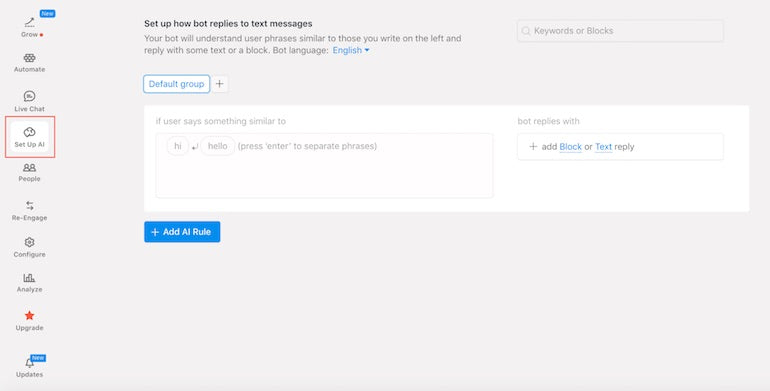
To set up your client’s AI, you’ll need to allot time to anticipate all potential questions that your chatbot could be asked, and come up with individual answers for each.
At this part of the process, you could either input your answers manually, or automatically direct users to a previously set-up block of content.
To complete the setup process, it’s time to launch your client’s chatbot! Once the bot is set up, all you’ll need to do is find some interactions for it. Be sure to promote your page accordingly and get a few prospective customers with potentially different needs to make enquiries on your client’s business page to see how the chatbot performs.
Going beyond chatbots with AI-driven segmentation
While chatbots can play a vital role in driving conversions through better UX, AI-based customer segmentation can make all the difference for an effective marketing campaign.
Successfully segmenting and dividing your client’s audience into data-driven groups allows businesses to target customers based on similar characteristics and traits.
Segmentation paves the way for a personal touch that really ensures your marketing messages meet the right users at the right time. The more relevant the content that you create is to your client’s users, the higher the response rates are likely to be when compared with more generic campaigns.
"The more relevant the content that you create is to your client’s users, the higher the response rates are likely to be when compared with more generic campaigns."
There are plenty of general market segmentation strategies out there for businesses, but traditionally these only leave marketers with large stereotyped groups. General segmentation approaches can help you categorize customers based on their age, location, or whether they’re returning customers or not, but this barely scrapes the surface of all the options available to you through AI solutions.
AI really helps to dispel preconceived notions of who your client’s customers are, and can work wonders in removing human bias from more manual strategies. The technology can also play a strong role in finding correlations between different sets of data that the human eye may be incapable of spotting.
You might also like: Email Personalization: Using Analytics to Send Relevant, High Converting Emails.
Naturally, one of the biggest perks of AI-driven segmentation is the fact that the whole process can be automated—meaning that segments can be updated to adapt to the rapidly changing marketplace without the need for any human intervention. It can also be hyper-personalized. Potential customers can be effectively marketed to based on the musicians they’re interested in or the month they were born in. These two examples are among countless other metrics that machines are capable of optimizing for.
Although AI-based customer segmentation is still developing, there are plenty of emerging success stories in the industry. Notably, Campaign Monitor reported a 760 percent increase in revenue from their segmented campaigns.
Despite the fact that automated segmentation is an effective and efficient way of splitting customers into different groups and categories, it’s vital to remember that like with any type of automation, AI-based segmentation isn’t perfect. Hence, a bit of human touch will be required now and then.
AI and the future of marketing
Your client’s funnel needs to be a well-polished journey to drive sales. Through advanced analytics platforms like Finteza and Google Analytics, it’s possible to gain quantifiable data on every avenue of the funnel and stay on the lookout for any aspects that are putting customers off. These analytics platforms cater to funnel data, and give you the ability to track each stage of a user’s conversion—from every hover event to on-site search term used.
AI’s ability to boost conversions is anticipated to save businesses significant amounts of money, but just as importantly (if not more so), AI will save your clients time, too.
According to Accenture, the adoption of AI-based analysis could save business owners as much as 54 percent of their day. It may be early days in a decade full of promise for this technology, but the signs are strong that AI, not to mention machine learning, will revolutionize how businesses win customers and supply them with a pleasant on-site experience long into the future. Chatbots are just the beginning of this story.
Read more
- How to Use Liquid's \"case/when\" Control Tags in Shopify Themes
- How to Write Excellent Commerce Content for Your Clients
- How to Save Your Clients Money with Shopify Shipping
- How to Drive Sales and Customer Engagement with Social Commerce
- 3 Effective Ways to Help Your Clients Get Their Products Seen and Sold
- 10 Tips to Take a Vacation as a Business Owner
- Driving Revenue for Your Clients Through Paid Social Funnels
- Scoping is broken. Here’s how one agency fixed it
Have you set up chatbots for your clients? Let us know about your experiences in the comments below.

