Pinterest and Shopify have partnered to make it easy for businesses to sell their products on Pinterest using Buyable Pins. This new type of Pin — announced earlier today — includes a “Buy it” button that lets consumers checkout and pay for products they discover on Pinterest using Apple Pay or their credit card.
Shopify worked closely with Pinterest on Buyable Pins and is the first platform that small and medium-sized businesses can use to sell using Buyable Pins. This means you can be among the first in the world to be selling directly to the millions of shoppers that use Pinterest every day.
To sell products on Pinterest, all you need to do is add the new Pinterest sales channel to your Shopify account. This will automatically enable Buyable Pins for all of your products found on Pinterest. There’s no additional cost to list or sell products using this new Shopify channel.
Why sell on Pinterest?
Each day, millions of consumers use Pinterest to discover, research, and share products that inspire them. We recently published an infographic with data that shows that Pinterest is the second largest source of social media traffic to online stores, and has the highest average order value of all of them.
The introduction of Buyable Pins helps turn Pinterest from a great source of online store traffic to a great source of orders and sales. It does this by making it much easier for consumers to checkout and pay for products when using the Pinterest mobile app. Buyable Pins and “Buy it” buttons will start showing up to US consumers in the coming weeks.
How do I sell on Pinterest?
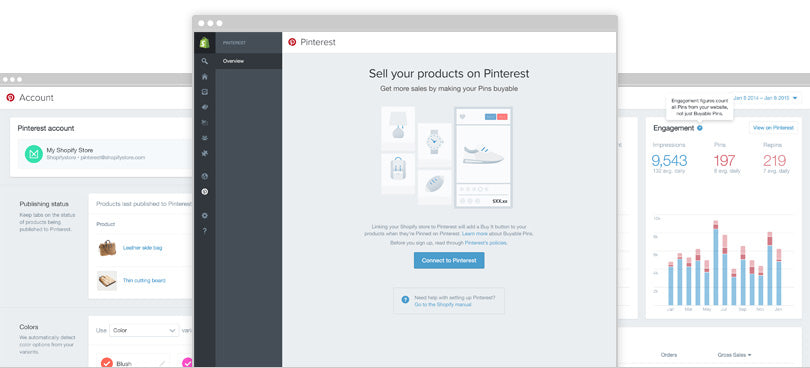
Shopify is currently the only way for small and medium-sized businesses to sell using Buyable Pins on Pinterest.
If you have an online store with Shopify, you can start selling your products on Pinterest by adding the Pinterest sales channel. Once you’re approved by Pinterest, any product that’s ever been Pinned from your online store will automatically become a Buyable Pin and include a “Buy it” button. All of your Pinterest orders, products and customers will automatically be synchronized with Shopify, just like any other sales channel.
If you aren’t yet a Shopify merchant and would like to sell using Buyable Pins, you’ll need to sign up for an online store with Shopify and set up the Pinterest channel.
Learn moreRead more
- How To Source Products To Sell Online
- 24 Free Shopify Apps to Help You Build, Manage, and Grow Your Store
- How to Create Your Shipping Policy (With a Template and Examples)
- Shopify Email- Let Your Brand Identity Shine With Email Marketing
- Shopcodes are Shopify QR Codes That Make Mobile Shopping Easy
- Stay Home, Shop Small- Get Handpicked Product Recommendations from Independent Businesses
- Unpack the Features of Dawn, Shopify’s Flexible, Mobile-First Theme",
- Watch Global BFCM Sales in Real-Time with Shopify’s Live Map
- Introducing Shopify for WordPress
- PayPal Is Now Available to Pay for Your Shopify Bill





